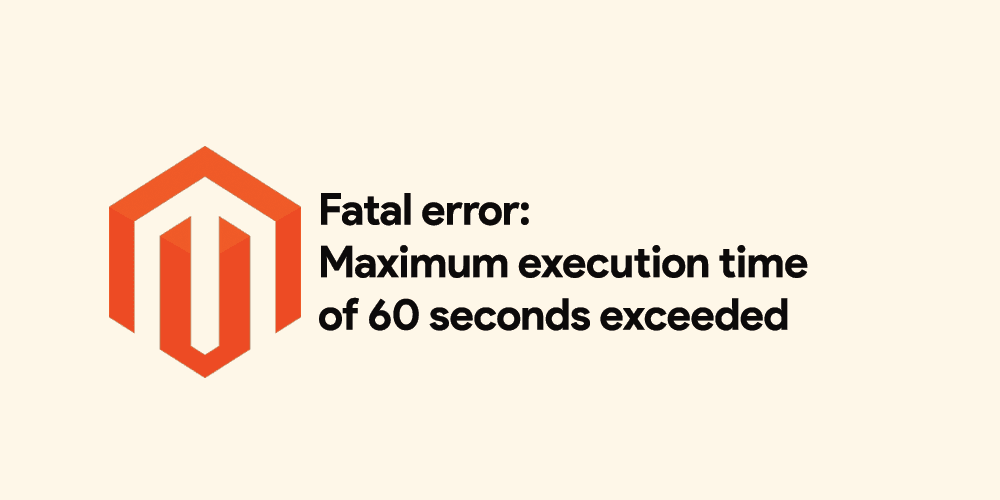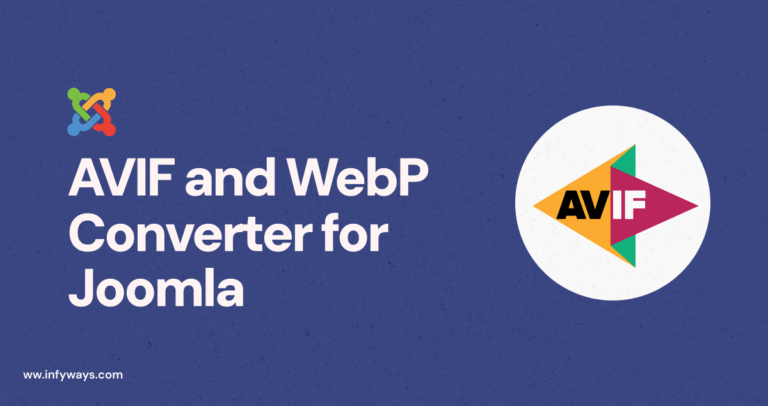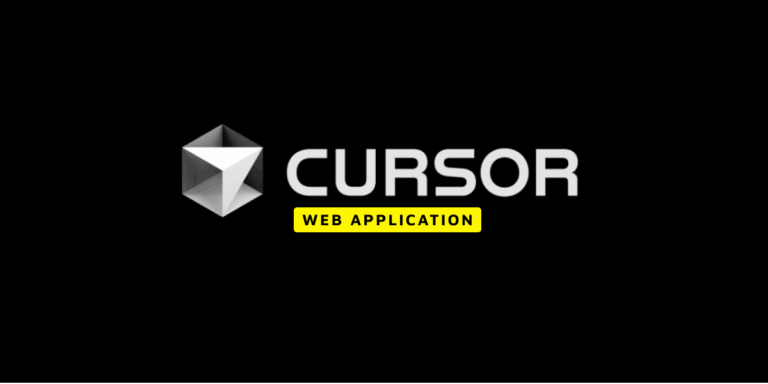The error message “Fatal error: Maximum execution time of 60 seconds exceeded” in Magento indicates that a PHP script on your website has taken longer than the server’s specified time limit to complete. This can happen when performing resource-intensive tasks such as importing large amounts of data, processing large orders, or running complex queries.
To resolve this issue, you can increase the maximum execution time limit for PHP scripts on your server. Here are the steps to do so:
- Locate the php.ini file on your server. You can use the command “php –ini” to find the file path.
- Open the php.ini file using a text editor.
- Search for the following line: “max_execution_time = 60”
- Change the value of 60 to a higher number, such as 120 or 180. This value represents the number of seconds that PHP scripts are allowed to run before timing out.
- Save the changes to the php.ini file and close it.
- Restart the web server to apply the changes. You can use the command “service apache2 restart” for Apache servers or “service nginx restart” for Nginx servers.
max_execution_time = 180
Once you have completed these steps, the maximum execution time limit for PHP scripts on your server should be increased. This should prevent the “Maximum execution time exceeded” error from occurring again.