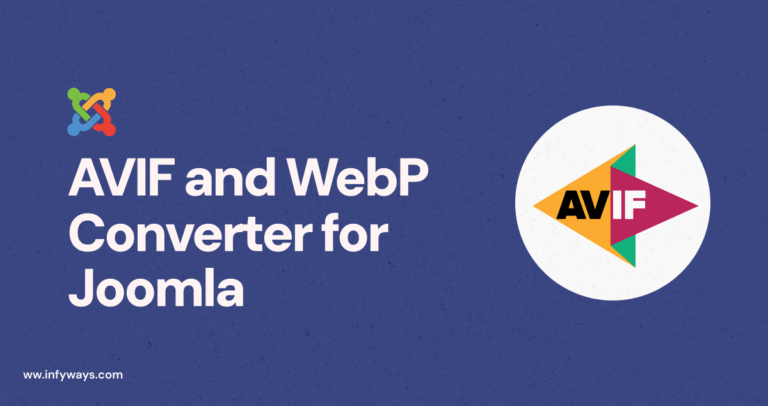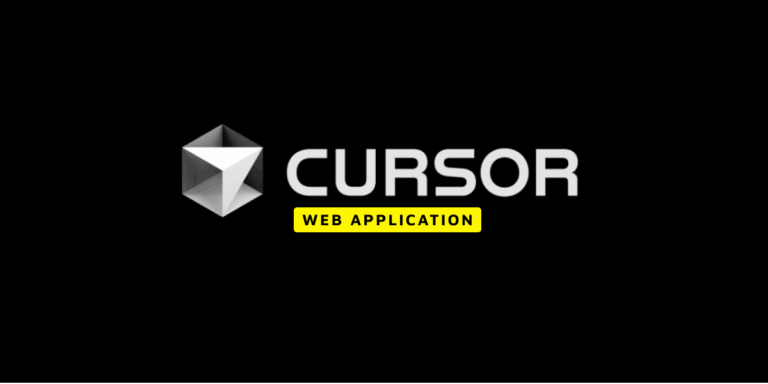Addressing 301 Redirects to Enhance SEO and User Experience
- Identify and fix 301 errors
- Improve SEO and user experience
- Step-by-step troubleshooting
301 errors, also known as 301 redirects, signal a webpage has permanently moved. These redirects are crucial for SEO.
They are important when updating a post URL or redirecting old URLs to new ones. Improper management leads to significant issues.
These issues impact user experience and search engine rankings. This guide will explore solutions for fixing 301 errors in WordPress.
By the end, you’ll know how to diagnose and resolve these issues. This ensures a smooth browsing experience for visitors.
Understanding 301 Errors in WordPress
A 301 error indicates a permanent move of a page to a new URL. When a user or search engine attempts to access the old URL, the server redirects them.
This is commonly used when URLs are changed. Pages are moved, or content is consolidated.
Causes of 301 Errors
Several factors can lead to 301 errors in WordPress. These include changes in permalink structure and adjustments in URL formatting.
Updates to page or post slugs also contribute. Content migration without proper redirects or mishandling site migrations can trigger these errors.
Ignoring 301 errors can have serious consequences. Search engines may interpret unresolved errors as broken links, resulting in lower rankings.
Users encountering these errors may become frustrated and leave. This leads to a poor user experience.
How to Find and Fix 301 Errors in WordPress
This section shows you how to find 301 errors in WordPress and fix them as soon as possible.
Exploring Server Logs and Google Search Console for 301 Error Analysis
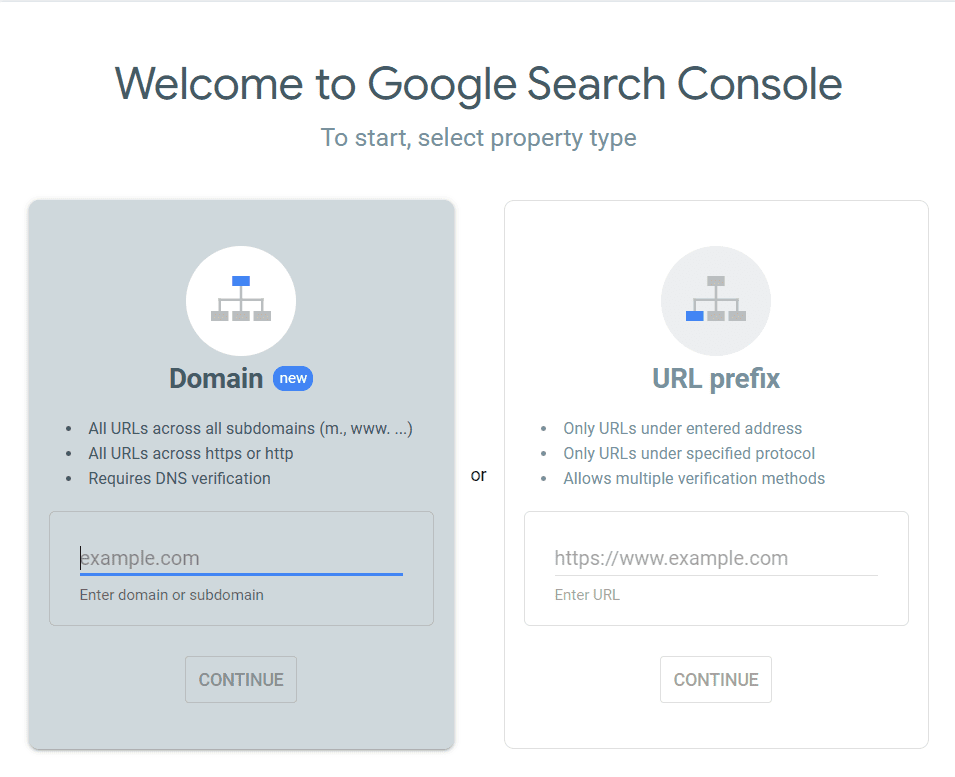
Your website’s server logs can help you find 301 errors and identify the URLs causing them. Google Search Console, a powerful tool, provides a comprehensive picture of your website’s search engine rankings.
The Google Search Console ‘Coverage’ report shows URLs with 301 problems, making it worthwhile. A powerful combination of server log analysis and Search Console insights helps find problematic URLs. Once these problematic URLs are detected, you may quickly take action.
This comprehensive approach helps website admins understand 301 problems influencing search engine performance. This helps them make informed decisions, fix issues, and improve user experience. Proactively managing 301 errors improves site efficiency and usability, benefiting site owners and visitors.
The ‘Coverage’ report inside the Search Console center can reveal explicit URLs that have experienced 301 errors. By taking advantage of these assets, you can pinpoint the dangerous URLs and start remedial measures quickly.
Find Out the 301 Errors Type
Observing between a permanent and temporary redirect is fundamental, as they have particular ramifications. Temporary redirects (302) propose that a page has moved temporarily, while permanent redirects (301) mean a long-lasting move.
Misconstruing these 301 error types could prompt mistaken activities, influencing Website optimization and client experience. Understanding the error guarantees you execute proper fixes for the 301 error experienced. This, thus, keeps up with the website’s structure and search engine performance.
Identify 301 Errors with Methods and Tools on the WordPress Site
- Online Redirect Checkers: Tools like Redirect Checker permit you to check specific URLs and determine if they are being redirected and what type of redirect code is at the right place.
- Browser Developer Tools: Use the browser’s developer tools (like Chrome DevTools) to supervise network activity. This can assist you in identifying unexpected 301 redirects as you navigate your website.
- Website Auditing Tool: Screaming Frog SEO Spider is a powerful tool that can crawl your entire website and provide detailed explanations about redirects, broken links, and much more.
- Google Search Console: Utilize the ‘Coverage’ report in Google Search Console to identify URLs with crawl issues, including 301 errors.
- SEO Site Audit Services: Check using professional SEO site audit services to know and resolve various website issues, including 301 errors.
By utilizing these strategies, methods, and techniques, you can efficiently recognize and correct 301 errors, guaranteeing a smoother perusing experience for your clients and a better Web optimization profile for your WordPress site.
Common Fixes for 301 Errors in WordPress
Below are a few of the common fixes for 301 errors in WordPress.
1. Utilize the .htaccess File
Implementing 301 redirects through the .htaccess file is the best technique to support users and search engines from outdated URLs to the correct destinations.
The .htaccess file is a configuration file that stays in your website’s root directory. It can help you organize and manage the redirects, including 301 errors. To set up a 301 redirect using the .htaccess file, use the following syntax:
Redirect 301 /old-url/ http://www.example.com/new-url/
Replace “/old-url/” with the original URL path and “http://www.example.com/new-url/” with the new URL.
This technique gives server-side redirection, productively taking care of the redirection cycle. Nonetheless, be mindful when altering the .htaccess document, as wrong designs can prompt blunders or site personal time.
Note: Back up your .htaccess file before making any changes and verify the redirection using a browser or online redirect checker.
2. Use Dedicated Redirection Plugin
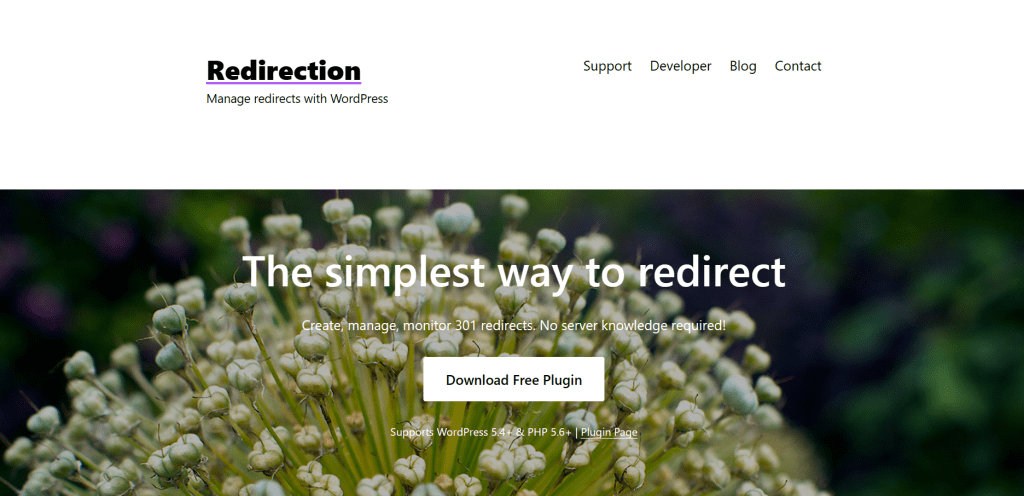
A devoted Redirection plugin simplifies handling 301 errors, as it helps to create, manage, and supervise 301 redirects without directly editing files in the server. WordPress offers several redirect plugins, making it easier for beginners and experienced users to handle 301 redirects effectively and efficiently.
Two important redirection plugins for managing the redirects in WordPress are
Redirection: The Redirection plugin is a first choice. It helps a person to easily create & manage 301 redirects from within your WordPress dashboard. You can set up and make redirects based on specific URL patterns, monitor 404 errors, and even import/export redirection rules.
Yoast SEO Premium: The premium version of the Yoast SEO plugin gives advanced redirect functionality. It seamlessly integrates with the Yoast SEO interface, enabling one to manage redirects and improve your website’s overall SEO technique.
3. Update Permalinks
In WordPress, permalinks are the URLs that point to your individual posts, pages, and other related content. Altering the structure of permalinks without real redirection can lead to 301 errors. To correct this, update your permalinks structure and establish proper redirects.
4. Fix Broken Links
Broken links, which reach to non-existent or relocated pages, can result in 301 errors. Scanning your WordPress site for broken links and fixing them can protect these errors and increase user experience.
Consider using the Broken Link Checker plugin for WordPress. This WordPress plugin frequently scans your WordPress site for broken links and provides notifications when they are detected. It also allows you to edit, unlink, or update links directly from the plugin interface.
Other Methods for Fixing 301 Errors in WordPress
You can attempt these high-level strategies assuming the normal fixes for 301 errors have demonstrated hard. In any case, be careful while utilizing these strategies, as they include direct changes to your site’s code.
Method 1: Custom PHP Scripting
In circumstances where standard arrangements miss the mark, you can make custom PHP content to deal with complex 301 redirects. This approach is gainful while managing many-sided divert examples or explicit circumstances prior to diverting.
Method 2: Modifying Server Configuration Files (Apache/Nginx)
You can alter your web server’s setup records for more mind-boggling divert situations. This technique gives more noteworthy command over redirection and execution.
a. For Apache
Access the server’s .htaccess file, is often located in the root directory of your WordPress installation. Add the following code to set up a 301 redirect:
Redirect 301 /old-url/ http://www.example.com/new-url/
Replace /old-url/ with the original URL path and http://www.example.com/new-url/ with the new destination URL.
b. For Nginx
Access your server’s Nginx configuration file, typically located in /etc/nginx/nginx.conf or a site-specific file. Add the following code within the appropriate server block:
location /old-url/ {
return 301 http://www.example.com/new-url/;
}
Replace /old-url/ with the original URL path and http://www.example.com/new-url/ with the new destination URL. Reload or restart your web server to apply the changes.
Note: Modifying server configuration files demands a high sense of understanding of server setup. If you’re uncomfortable with server configurations, hire a WordPress developer.
How to Prevent Future 301 Errors in WordPress?
To improve client experience and keep a consistent web-based presence, finding a way proactive ways to forestall future 301 errors in WordPress is fundamental. The following are a couple of techniques that can assist with forestalling 301 mistakes in WP.
1. Properly Handle Site Structure and URL Changes
Guarantee that any progressions you make to your site’s design or URLs are executed with fastidious preparation and thought for 301 redirects. Assuming you’re modifying permalinks, rebuilding classifications, or changing post slugs, layout fitting 301 redirects to direct the two clients and search engines to the new page areas.
2. Regularly Monitor and Update Redirects
Lay out a daily schedule for checking and refreshing your site’s sidetracks. As your site advances, new pages might be added, content might be revamped, and URLs might change. Consistently audit and change your current redirects to guarantee they stay exact and viable.
3. Perform Regular Site Audits to Detect and fix Potential 301 Errors
Routinely direct thorough site reviews to distinguish and rectify potential sources of 301 errors.
Use instruments like Ahrefs webpage review to break down your site’s URLs and distinguish broken links. These apparatuses give bits of knowledge into diverts, broken connections, and potential mistakes that could prompt 301 redirects. Routinely running these reviews helps with early discovery and goal of issues.
Moreover, an efficient site design helps the client route as well as diminishes the possibility of experiencing 301 errors. Keep up with legitimate classes, appropriate inner connecting, and steady URL structures. This approach diminishes the requirement for incessant URL changes and diverts. Clear site design additionally helps search engines slither and file your substance effectively.
Conclusion
It’s important to handle 301 redirects properly to avoid SEO issues and provide a smooth user experience. Always keep backups of your website before making significant changes, and if you’re not comfortable working with these aspects of your site, consider seeking help from a web developer or WordPress Support Expert like Infyways Solutions.