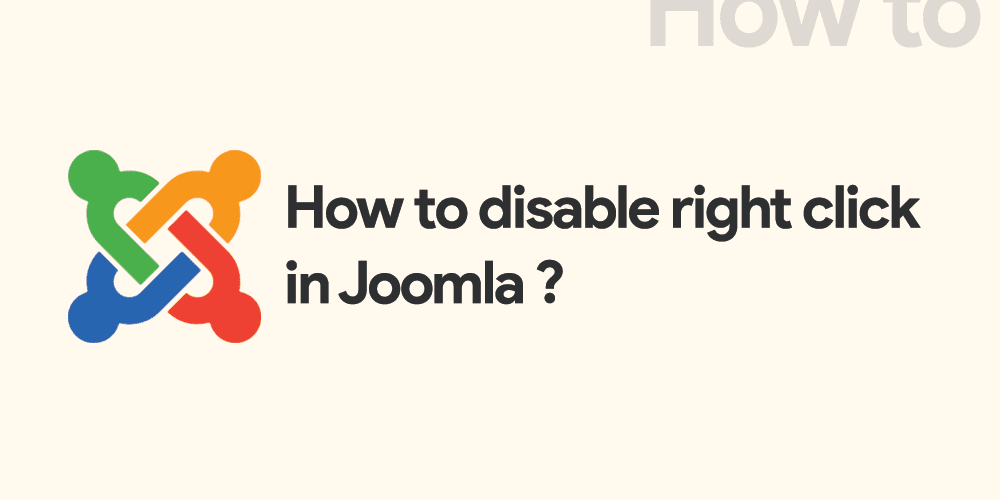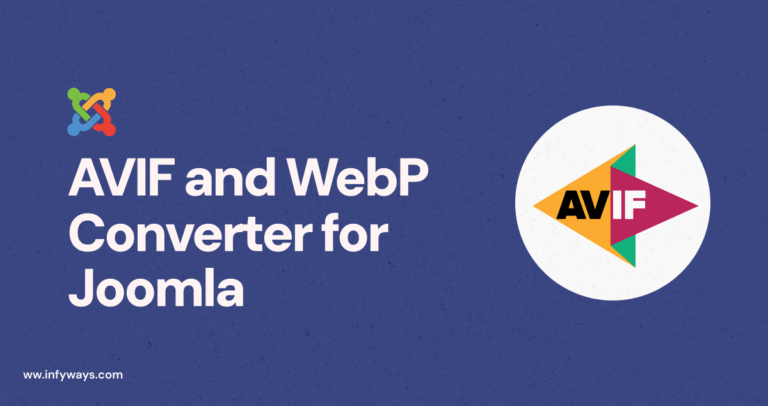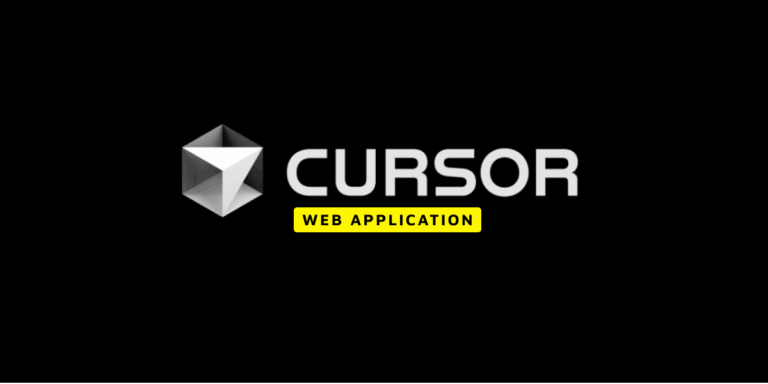If you want to disable right-click on your Joomla website using the Right Click Disable extension, you can follow these steps:
- Download the Right Click Disable extension from the Joomla Extension Directory and install it on your Joomla website. You can do this by navigating to Extensions -> Manage -> Install in the Joomla administrator area, selecting the downloaded Right Click Disable extension file, and clicking on the “Upload & Install” button.
- Once the extension is installed, navigate to Extensions -> Plugins in the Joomla administrator area and search for “Right Click Disable” in the filter box.
- Click on the “Right Click Disable” plugin to edit its settings.
- Set the “Enable Plugin” option to “Yes” to enable the plugin.
- Set the “Disable Right Click” option to “Yes” to disable right-click on your Joomla website.
- Click on “Save & Close” to save your changes.
After following these steps, visitors to your Joomla website will not be able to use the right-click button on their mouse to access the context menu. Note that while disabling right-click can help to prevent visitors from copying or downloading your website content, it may also make it more difficult for them to interact with your website. So, it’s best to use this feature with caution and only in cases where it is necessary to protect your content.