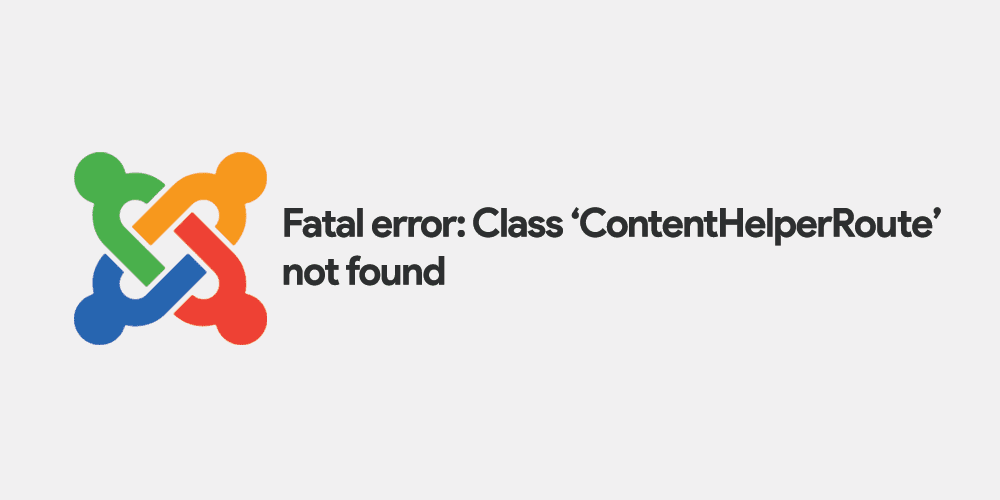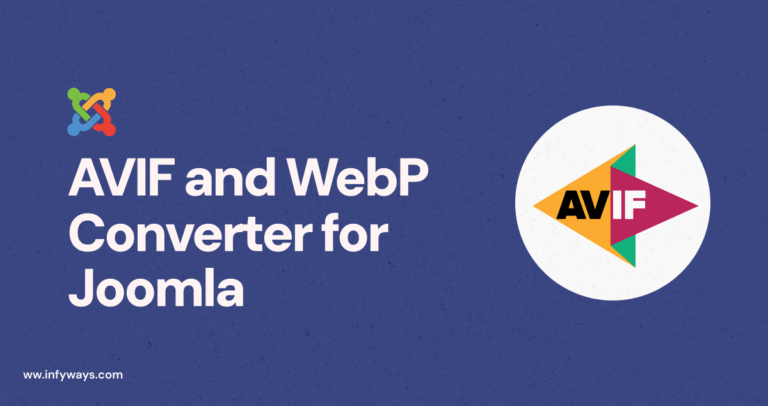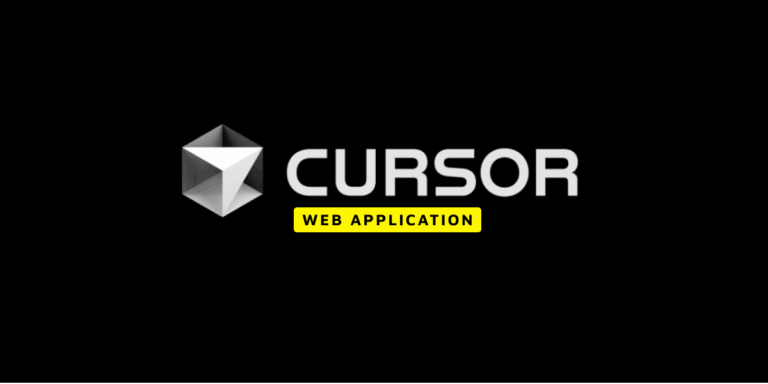If you’re running a Joomla website, you may come across an error message that reads “Fatal error: Class ‘ContentHelperRoute’ not found.” This error can occur for a variety of reasons, including issues with the Joomla core files, missing or corrupt files, or database problems. In this blog post, we’ll walk you through the steps to troubleshoot this error and get your Joomla website up and running again.
Clear your Joomla website’s cache
The first step to troubleshoot this error is to clear your Joomla website’s cache. To do this, go to the Joomla administrator area and navigate to System -> Clear Cache. Click on all the options to clear the cache.
Check the Joomla version
Next, check that you are running a supported version of Joomla and that the com_content component is installed correctly. ContentHelperRoute is a part of the com_content component, which is a core component of Joomla. Make sure that you are using a version of Joomla that is supported and that the com_content component is installed correctly.
Check for missing or corrupt files
Check that there are no missing or corrupt files in your Joomla installation. You can do this by navigating to Extensions -> Manage -> Discover in the Joomla administrator area and clicking on the “Discover” button. This will help identify any missing or corrupt files that need to be fixed.
Check the database
Ensure that the Joomla database is functioning correctly by navigating to System -> Global Configuration -> Server and checking the database settings. Verify that the database connection is working correctly and that the database server is running.
Reinstall Joomla core files
If none of the above steps work, try reinstalling the Joomla core files. This will help replace any missing or corrupt files that are causing the “Fatal error: Class ‘ContentHelperRoute’ not found” error.
In conclusion, the “Fatal error: Class ‘ContentHelperRoute’ not found” error in Joomla can be frustrating to deal with, but there are several steps you can take to fix the issue. By clearing your Joomla website’s cache, checking the Joomla version and com_content component, checking for missing or corrupt files, and verifying the Joomla database, you can eliminate many of the most common causes of this error. If you are still experiencing issues, consider seeking help from a Joomla developer or support team.