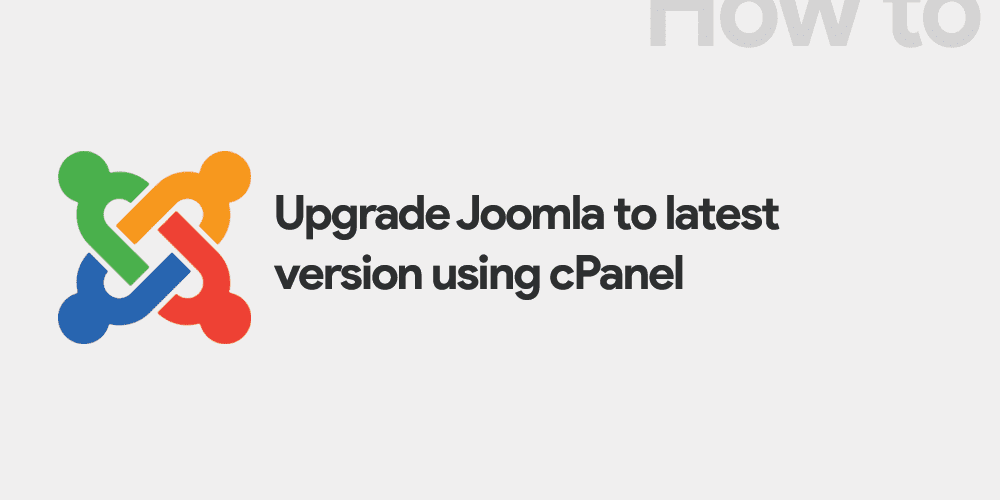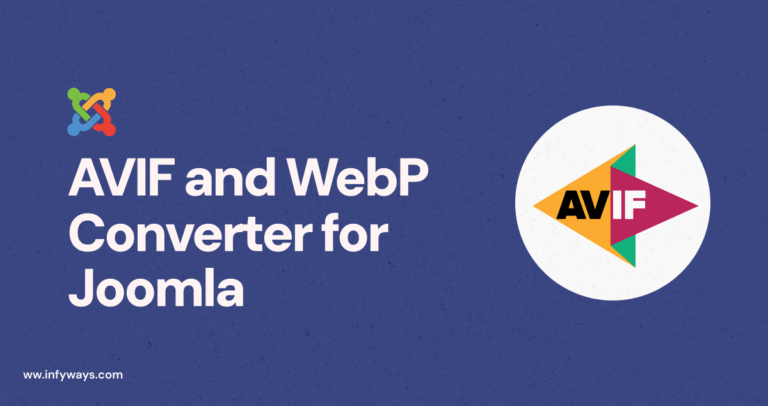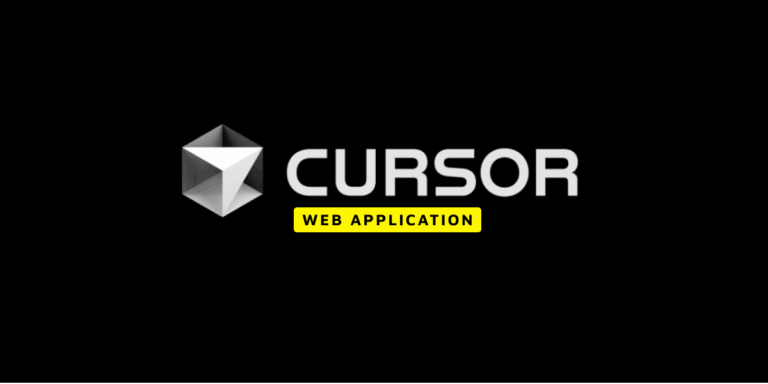This detailed tutorial will help you handle the upgrade process quickly, whether you’re considering upgrading Joomla 3 to 4, or perhaps looking to improve your older Joomla 1.5 to the latest version.
For those wondering how to upgrade Joomla manually, or wishing to update to the latest Joomla version, this article will provide the necessary steps to make the process as smooth as possible.
Upgrading your Joomla version regularly is essential to maintaining a secure, efficient, and feature-rich website. Let’s delve into the step-by-step process of upgrading Joomla using cPanel.
Backup Your Website
Before any major changes to your Joomla website, it’s always prudent to create a backup. This way, should anything go wrong during the upgrade, you can revert to the previous state. You can do this within cPanel using the Backup Wizard or by using Joomla extensions like Akeeba Backup.
Check Extension Compatibility
Before upgrading, make sure your extensions are compatible with the new Joomla version. You can find this information on the Joomla extensions directory or the extension developer’s website. It’s crucial to ensure smooth operation after the upgrade.
Upgrade Your Joomla Version
Once the backup is complete and the extensions are compatible, you can proceed with the upgrade. If you’re using Joomla 3, you can easily upgrade to Joomla 4 from your Joomla control panel.
If you’re using an older version such as Joomla 1.5, the upgrade process might be a bit more complex. You would need to migrate your site to Joomla 2.5 before proceeding with the upgrade to Joomla 3 or 4. Here, you can follow a detailed guide on how to upgrade Joomla 1.7 to 2.5 and subsequently upgrade from Joomla 3 to Joomla 4.
Test Your Website
Once you’ve completed the upgrade, make sure to thoroughly test your website to ensure everything is functioning correctly. If you run into issues, you might need to refer to this guide on fixing Joomla issues.
Update Your Extensions and Templates
After ensuring your website works well with the new Joomla version, it’s time to update your extensions and templates. Doing this after the Joomla upgrade reduces the chances of encountering compatibility issues.
Now that you know how to upgrade Joomla using cPanel, it’s important to regularly check for new Joomla updates to keep your website secure and running efficiently. Joomla’s latest version, Joomla 4, has introduced several new features to enhance your website’s performance and improve the user experience.
Frequently Asked Questions
How often should I upgrade my Joomla version?
Joomla regularly releases updates to enhance security and functionality. Therefore, it’s recommended to check for updates every few months.
How do I check if my extensions are compatible with the new Joomla version?
You can check the compatibility of your extensions by visiting the Joomla Extensions Directory or the extension developer’s website.
What do I do if my website breaks after the Joomla upgrade?
If your website breaks after the upgrade, you can restore your website from the backup you created before the upgrade process.
How do I upgrade from Joomla 1.5 to Joomla 4?
Upgrading from Joomla 1.5 to Joomla 4 involves migrating to Joomla 2.5, then upgrading to Joomla 3, and finally to Joomla 4.
Embrace the world of enhanced features, improved user experience, and robust security with the latest Joomla version. Happy Upgrading!