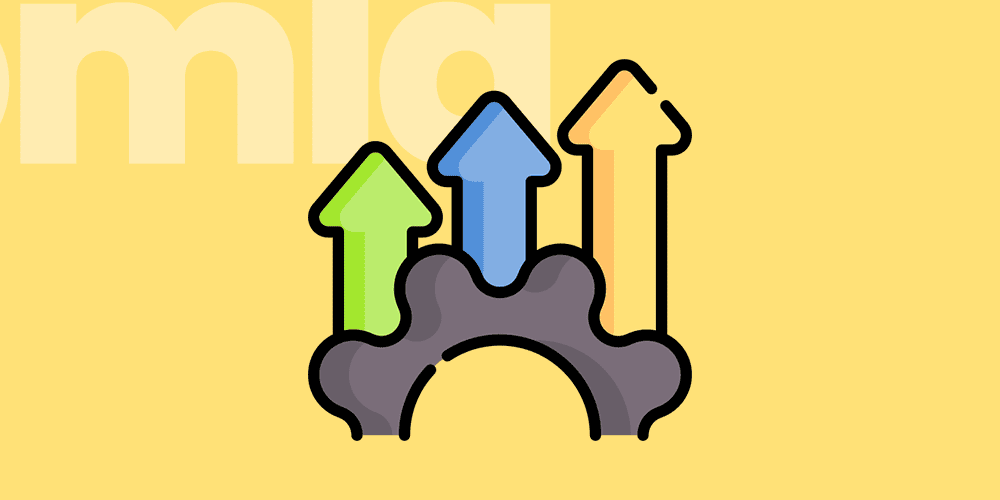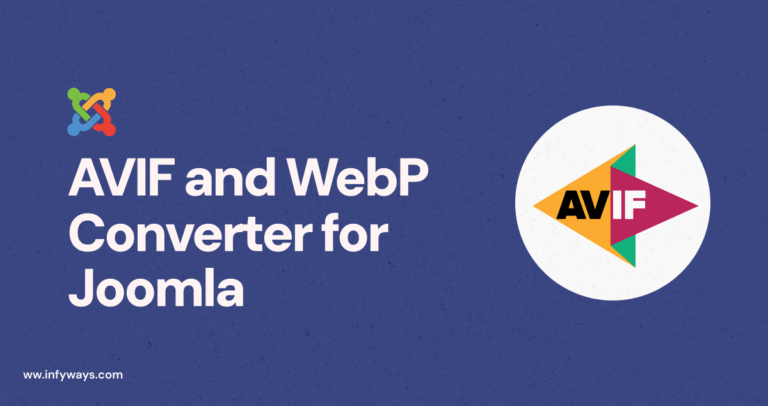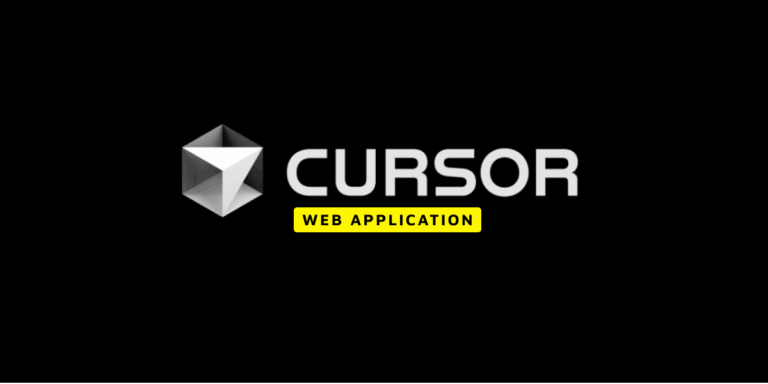Upgrading your Joomla 3 to Joomla 4 can bring a host of benefits, from increased speed to better security. However, you need to ensure the process is done correctly to avoid potential issues. Here are 10 keypoints you should keep in mind to make the transition smooth.
Taking Backup is a Must Using Akeeba Backup
Never start an upgrade without a proper backup. With Akeeba Backup, you can create a complete backup of your Joomla site with ease.
Check if the Joomla 4 Versions of the Extensions You are Using is Available
Ensure that the extensions you’re using are compatible with Joomla 4. You can do this by visiting the developers’ website or Joomla extensions directory.
Search for Similar Extension if the Joomla 4 Version isn’t Available
If you find an extension that isn’t compatible with Joomla 4, search for an alternative. There are thousands of Joomla 4 compatible extensions available, and chances are you’ll find one that fits your needs. If you don’t find one, then you can also ask us to upgrade the extension and make it compatible.
Ask the Developer to Upgrade the Module, Plugin, or Component
If you can’t find an alternative, reach out to the extension developer. They might be working on a Joomla 4 version or can guide you on how to make it compatible with the latest version.
Check Your Template’s Compatibility
Like extensions, your Joomla 3 template might not work with Joomla 4. Check if an updated version is available. If not, consider using a new template.
Run a Joomla 3 to Joomla 4 Update Check
A Joomla update check will tell you which extensions are compatible and which ones need to be updated. This step can save you from potential headaches down the line.
To do that go to Components > Joomla Update
or
https://YOUR_WEBSITE/administrator/index.php?option=com_joomlaupdate
You can run a dry run and check the compatibility.
Disable Incompatible Extensions
If you find any incompatible extensions during the update check, unpublish them. Do not uninstall them, as you may lose important data.
Disable System Plugins
Before you start the upgrade, disable all system plugins. This will ensure they don’t interfere with the process.
Ensure Your Server Meets Joomla 4 Requirements
Joomla 4 requires PHP 7.2 or higher. Make sure your server meets this requirement to avoid any compatibility issues.
Test Before Going Live
Once you’ve upgraded, don’t push your website live right away. Test thoroughly to ensure everything is working as expected.
Frequently Asked Questions
Upgrading to Joomla 4 offers numerous benefits, including better security, enhanced SEO, and improved performance. Read the features of Joomla 4.
While Joomla 3 is still a secure platform, Joomla 4 has added security features that make it even more secure. Also, support for Joomla 3 will eventually be discontinued, making it more vulnerable to security risks.
Joomla 4 requires PHP 7.2 or higher. Check if your hosting supports it.
Yes, Joomla 4 is a stable and robust CMS platform. It has gone through extensive testing to ensure its stability and performance.
The best time to upgrade is when your website is not experiencing heavy traffic. You should also make sure you have a complete backup of your site before you start the upgrade process. It is also better to upgrade your Joomla site on your local computer and then upload it to a live server.
Conclusion
Upgrading your Joomla website from Joomla 3 to Joomla 4 is a significant step. The process might seem daunting, but with careful preparation, you can ensure a smooth transition. Always remember to take a full backup of your site and check the compatibility of your extensions and templates with Joomla 4. Happy upgrading!