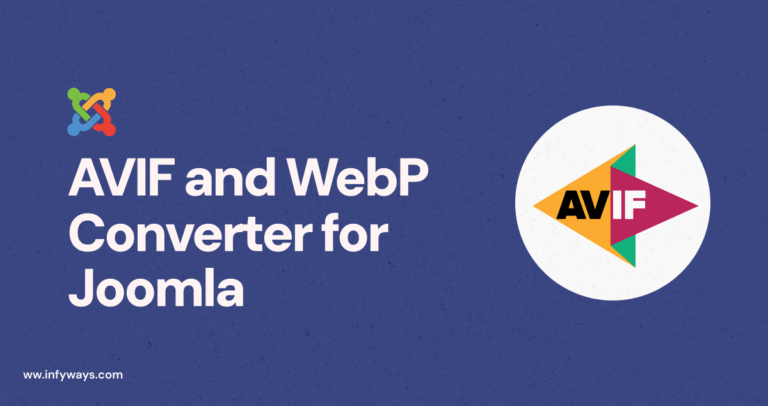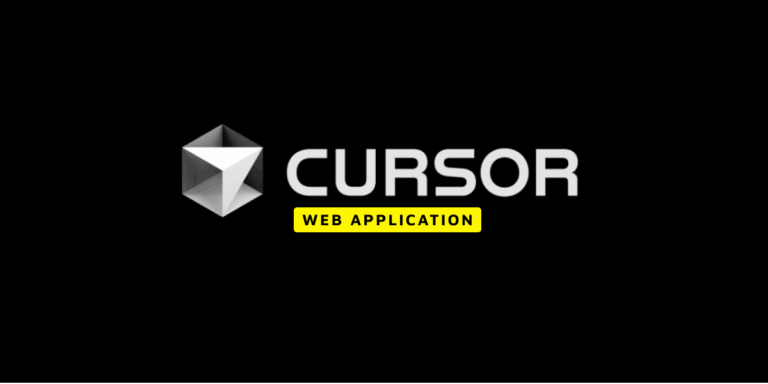Highlights:
- Streamline development with shared code between web and mobile platforms
- Leverage Next.js for SEO and React Native for mobile performance
- Optimize your project with modern tools and best practices
Unlocking the Power of Cross-Platform Development
In modern development, Next.js and React Native are transformative technologies. Next.js excels in web performance and SEO optimization, while React Native dominates in cross-platform mobile app development.
But can these two tools work together? Absolutely! This guide explores integrating Next.js with React Native, offering step-by-step instructions, best practices, and real-world solutions to common challenges.
Why Integrate Next.js with React Native?
Integrating Next.js and React Native combines the best features of both, enabling developers to:
- Improve SEO with Next.js’s server-side rendering (SSR).
- Share a single codebase for web and mobile platforms.
- Simplify application architecture with unified structures.
Imagine creating a responsive e-commerce platform where Next.js powers the web interface and React Native handles the mobile app. This unified approach ensures faster development and seamless user experiences.
Understanding Next.js and React Native
What is Next.js?
Next.js is a React framework that simplifies building high-performance web applications. Key features include:
- Server-Side Rendering (SSR): Boosts SEO and speeds up initial page loads.
- Static Site Generation (SSG): Pre-renders pages for fast, reliable performance.
- API Routes: Provides backend functionality directly in your web app.
For example, businesses relying on content marketing benefit from pre-rendered pages that load instantly and rank higher on search engines.
Learn more about Next.js here.
What is React Native?
React Native enables developers to create native mobile applications using JavaScript. It offers:
- Cross-Platform Development: One codebase for iOS and Android apps.
- Native-Like Performance: Smooth, responsive experiences for users.
- Active Ecosystem: Access to a robust set of libraries and community support.
For mobile apps requiring native-like functionality, React Native is an excellent choice.
Explore React Native here.
Setting Up the Development Environment
Before integrating Next.js with React Native, ensure you have the right tools installed.
Prerequisites
- Install Node.js and npm (or Yarn).
- Have React Native CLI and Android/iOS development environments set up.
Step 1: Create Separate Projects
Set up distinct directories for your Next.js and React Native projects:
Next.js Setup:
npx create-next-app my-next-app
React Native Setup:
npx react-native init my-react-native-appStep 2: Configure Babel and Webpack
To share code between the projects, ensure compatible Babel presets and Webpack configurations for modern JavaScript support.
Sharing Code Between Next.js and React Native
One of the most exciting aspects of integration is code sharing. Reusing components and business logic speeds up development and simplifies maintenance.
Using React Native for Web
React Native for Web enables React Native components to run on the web. This library translates React Native components into web-compatible HTML and CSS.
Structuring the Shared Codebase
Organize reusable components and utilities in a shared directory:
/shared
/components
Header.js
Footer.js
/utils
formatDate.js
By importing shared modules into both projects, you ensure consistency across platforms.
Implementing Routing and Navigation
Next.js Routing
Next.js uses file-based routing, where files in the pages directory map directly to routes. For example:
pages/index.js→/pages/about.js→/about
This intuitive system reduces complexity in web applications.
Navigation in React Native
React Native uses libraries like React Navigation for navigation. By aligning the routing logic of both frameworks, you can create consistent user experiences across platforms.
Optimizing Performance and SEO
Server-Side Rendering for Web
Next.js’s SSR pre-renders pages on the server, significantly improving SEO and user experience.
Static Site Generation for Content-Heavy Apps
For static pages like blogs or product catalogs, use SSG with getStaticProps to pre-render during build time.
Additional Performance Tips
- Lazy Load Components: Load components as needed to improve speed.
- Optimize Images: Use Next.js Image Optimization.
- Cache Assets: Use a Content Delivery Network (CDN) to serve static files quickly.
Styling and Theming Across Platforms
Consistent styling is essential for seamless user experiences.
Shared Styling Libraries
Libraries like Styled Components or Emotion are compatible with both Next.js and React Native, ensuring consistent theming.
const Button = styled.button`
background-color: blue;
color: white;
`;
Abstract Styles
Centralize reusable styles into a shared module. Update styles in one place, and see the changes reflected across web and mobile apps.
Testing and Debugging
Comprehensive testing ensures stable, cross-platform applications.
Recommended Tools
- Jest: A versatile framework for unit testing React components.
- React Testing Library: Ideal for component interaction tests.
Debugging Tools
- Use Chrome DevTools for web apps.
- For mobile, tools like Flipper and React Native Debugger are invaluable.
Deployment and CI/CD
Deploying Next.js
Platforms like Vercel simplify Next.js deployments with custom domains, continuous integration, and built-in optimizations.
Deploying React Native
For mobile apps, tools like Expo or Fastlane streamline builds and deployments for iOS and Android.
Automating CI/CD
Implement CI/CD pipelines using tools like GitHub Actions or CircleCI to automate testing, building, and deploying.
Overcoming Challenges
Styling Differences
React Native and web platforms use different styling models. Use shared libraries or tools like React Native for Web to bridge the gap.
Navigation Complexity
Abstracting navigation logic ensures a smooth experience across platforms. Learn how at React Navigation’s guides.
Conclusion
Integrating Next.js with React Native unlocks a world of possibilities for cross-platform development. By leveraging the strengths of both frameworks, developers can create high-performing, SEO-friendly web applications alongside native-like mobile apps—all while sharing components and logic.
Start integrating these powerful tools today to build unified, efficient applications that cater to diverse audiences across platforms. Explore the React Native for Web documentation and Next.js routing guide to dive deeper.