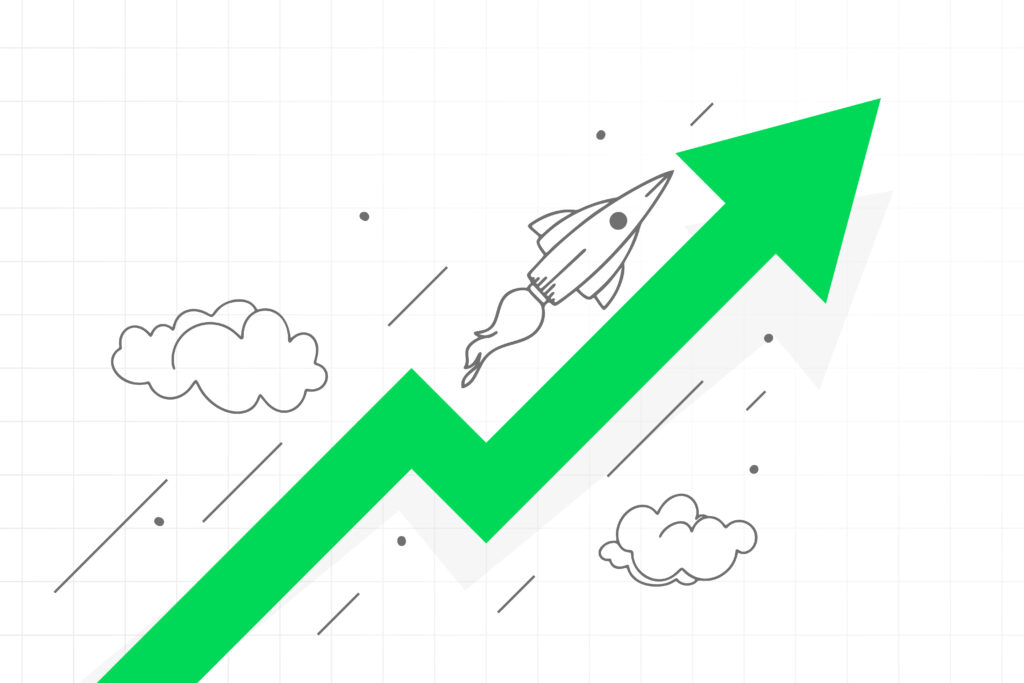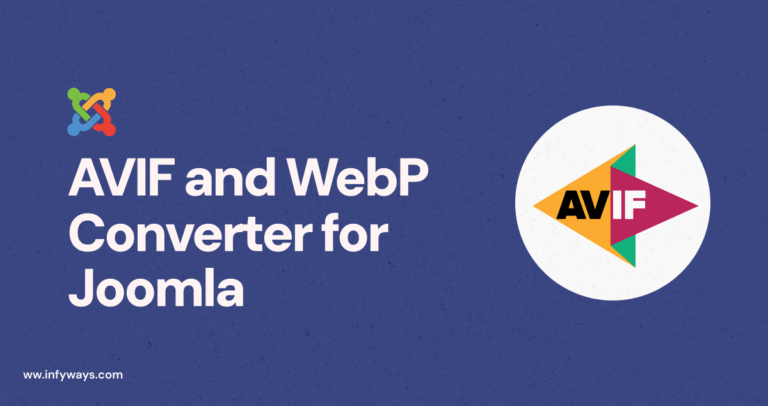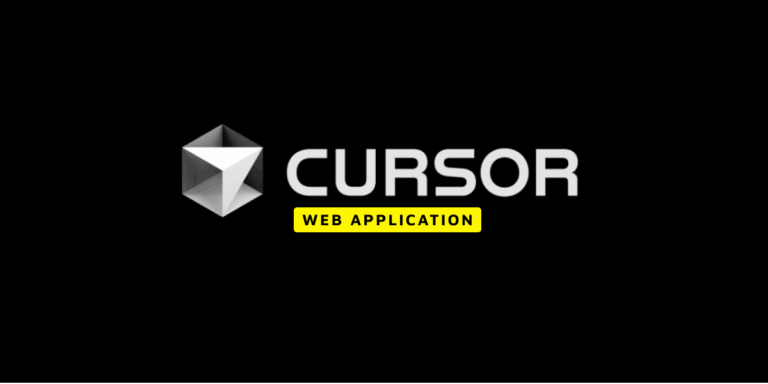If you run a Joomla site, this matters. Big time.
Joomla 6.0 isn’t about a shiny admin theme or a new module for sliders. It’s about a deep clean, modern foundations, and setting up the CMS for the next decade. That changes everything — for site owners, extension authors, and agencies.
This guide walks you through:
- What Joomla 6 actually introduces (official roadmap & alpha notes). Joomla! Developer Network™+1
- How Joomla 6 differs from Joomla 5.x and 4.x. Joomla! Developer Network™
- A step-by-step migration plan you can follow today.
- What developers must update and why.
- Risk mitigation and testing checklists.
Read this, act on it, and your Joomla site won’t be one of the ones struggling after the upgrade.
What Joomla 6.0 really is (short answer)
Joomla 6 is a major architectural release whose priority is modernization: new framework packages, cleaner APIs, stronger security primitives, and removal of legacy cruft. It’s less about lots of flashy front-end features and more about building a future-proof core. The Joomla project published an explicit roadmap and alpha releases for testing. Joomla! Developer Network™+1
The headline features and core technical packages
Here are the packages and features you need to know — the ones that will affect real projects.
- Renderer package — pluggable rendering engines (Twig, Mustache, Plates, etc.). This makes templating more flexible and modern for developers. packagist.org
- Console package — formalized CLI tools and a Console package to build command-line workflows and automation for Joomla. Expect better scripting and devops support. Joomla! Framework+1
- Preload package — helpers for HTTP/2 preload relations to improve resource loading and page speed. This is a core performance feature. packagist.org
- Database package revamp — database internals are being refactored with prepared statement support and safer patterns; this reduces injection risk and modernizes DB access. Joomla! Developer Network™
- HTTP client refactor / PSR-18 compliance — Joomla’s HTTP package is being updated to align with modern PHP standards and PSR interfaces (better interoperability). Joomla! Developer Network™
- Crypt / OpenSSL support — improved cryptography support built into the Crypt package for stronger core encryption. Joomla! Framework
- User-visible improvements (alpha notes) — new Date and Datetime core fields, batch tag removal, media manager thumbnails for non-image files, language file caching, and a task runner. These are convenient daily improvements for admins. Joomla! Developer Network™
- Compatibility plugin / migration bridging — Joomla 6 includes a compatibility plugin to ease migrations from Joomla 5, but the project’s direction is to phase out older compatibility shims over time. manual.joomla.org
How Joomla 6 differs from 5.x and 4.x (quick table)
| Area | Joomla 4.x | Joomla 5.x | Joomla 6.0 (what’s different) |
|---|---|---|---|
| Primary focus | UI/UX overhaul, accessibility, Bootstrap 5 | Continue modernization, compatibility plugin introduced | Architectural cleanup, new core packages (Renderer, Console, Preload), DB and HTTP refactors. Joomla! Developer Network™+1 |
| Extension compatibility | Many older extensions still work | Added a Backward Compatibility plugin to smooth the upgrade | Compatibility plugin shipped for migration, but legacy code removal is planned — extensions must target new APIs. manual.joomla.org |
| Performance tools | Caching, better PHP support | PHP 8+ focus, SEO improvements | Preload relations, file thumbnailing, language cache — more under-the-hood speed improvements. packagist.org+1 |
| Developer API | Some legacy APIs remain | Transition phase, deprecation notices | New Renderer/Console packages, PSR alignment, DB and Crypt modernized. packagist.org+1 |
Why this matters for your business or site
- Security: prepared statements + updated cryptography = fewer attack vectors. If you host client sites, that’s peace of mind. Joomla! Developer Network™
- Performance: Preload and other kit can reduce time-to-interactive and help SEO. packagist.org
- Future support: extension authors will focus on Joomla 6 APIs; staying on older versions will be harder over time. manual.joomla.org
- Developer productivity: CLI tooling + pluggable renderers make building complex sites simpler and less hacky. manual.joomla.org+1
Migration checklist for site owners (step-by-step)
Follow this checklist. Do it in this order.
- Inventory everything
- Export a list of installed extensions, templates, and custom code. Include versions and vendor pages.
- Confirm hosting & PHP
- Check minimum PHP version recommended for Joomla 6 (Joomla 6 pushes modern PHP; plan for PHP 8.1+/8.2+). If you’re on PHP 7.x, upgrade hosting first. Joomla! Developer Network™
- Identify unsupported extensions
- Check extension vendor pages or GitHub. If no Joomla 6 roadmap exists for a given extension, plan replacement. joomlart.com
- Setup staging
- Clone the site to staging (full DB + files). Do not attempt on production.
- Test Joomla 6 alpha/RC on staging
- Use nightly builds or alpha/RC packages for testing only. Try Joomla 6 alpha/RC on the staging site and document issues. Joomla! Developer Network™+1
- Use compatibility plugin (short term)
- Enable the Joomla 6 compatibility plugin while you patch or replace incompatible extensions — but do not rely on it forever. manual.joomla.org
- Resolve breakages
- Replace or update extensions; patch templates for any rendering changes you hit (Twig/Renderer support may change templating flow). packagist.org
- Performance & QA pass
- Test page speed, run security scans, check forms, payments, and SEO tags.
- Backup & schedule rollout
- When staging is green, backup live site and schedule the migration during low traffic hours.
- Post-upgrade monitoring
- Monitor error logs, user reports, and uptime. Be ready to revert if something critical breaks.
Developer action plan — what to update now
If you build extensions or templates, start here — today.
- Stop using deprecated APIs — find all deprecation warnings in your code and replace them with the modern equivalents.
- Adopt Renderer compatibility — test your templates with the Renderer package. Provide Twig or a compatible renderer if you ship templates. packagist.org
- Use PSR-18 HTTP clients — refactor any HTTP client usage toward the PSR standard (this improves interoperability). Joomla! Developer Network™
- Refactor DB access — move to prepared statements and the new Database package APIs to avoid runtime warnings and security issues. Joomla! Developer Network™
- Add Console commands — if your extension has maintenance tasks, provide CLI commands via the Console package for automation. manual.joomla.org
- Test on nightly / alpha builds — set up CI to run tests against nightly Joomla 6 builds.
Real risks and how to avoid them
- Risk: Extension ecosystem fragmentation.
Avoid: Prioritize extensions from vendors that publish Joomla 6 compatibility plans. Replace abandonware before upgrading. joomlart.com - Risk: Breaking custom templates.
Avoid: Test templates against the Renderer package; consider migrating templates to Twig/Plates where possible. packagist.org - Risk: Upgrading live without testing.
Avoid: Always use staging and nightly builds; enable compatibility plugin only to buy time. Joomla! Developer Network™+1
FAQ — fast answers
Q: Is Joomla 6 released yet?
A: As of the latest official updates, Joomla 6 has passed alpha stages and the project has published pre-release testing builds and release candidate(s) for testing — it is not a long-term stable release to run on production without testing. Joomla! Developer Network™+1
Q: Will my Joomla 5 extensions keep working?
A: Some will, some won’t. Joomla 6 includes a compatibility plugin, but many extensions will need updates or rewrites to align with the new core packages. Plan to test and update. manual.joomla.org
Q: When should I upgrade?
A: Don’t rush production upgrades. Test in staging with alpha/RC builds, update extensions, and only move to production once the stable release and extension ecosystem are ready. Joomla! Developer Network™
✅ Final Joomla 6 Upgrade Checklist
- [ ] Inventory installed extensions & templates
- [ ] Verify PHP & hosting readiness (PHP 8.x)
- [ ] Setup staging environment and nightly builds
- [ ] Test each extension & template on Joomla 6 alpha/RC
- [ ] Use compatibility plugin only as temporary help
- [ ] Replace/patch incompatible items before production upgrade
- [ ] Backup and schedule final migration in low-traffic window
- [ ] Monitor logs & users after upgrade