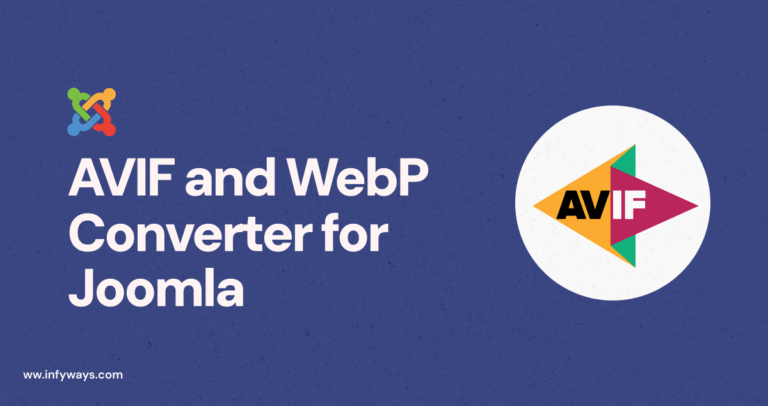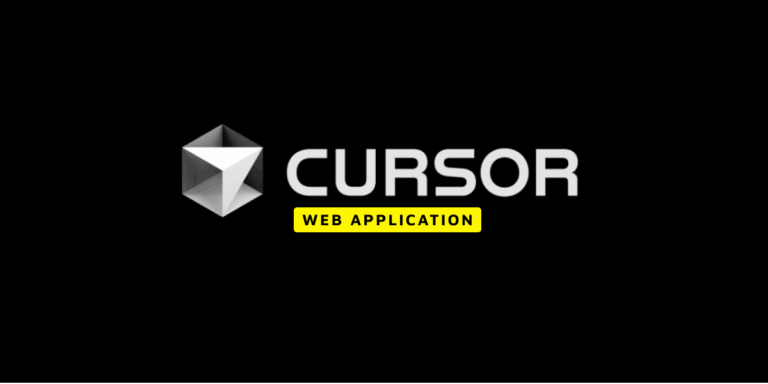In the world of the internet, it’s important to keep a balance between making your website easy to use and keeping your users’ information private. Cookies, which are small pieces of information that a website stores on your computer, can help make a website better. But turning them off can also protect your privacy and make your website load faster.
What Are Cookies?
Cookies are like digital breadcrumbs that you leave behind when you visit a website. They have different jobs. Some cookies help you move around a website easily, while others remember what you like. Knowing what types of cookies your Joomla website uses can help you decide which ones to turn off.
Laws About Privacy
There are laws like the General Data Protection Regulation (GDPR) and the California Consumer Privacy Act (CCPA) that control how websites can use cookies. It’s important to get permission from your users before you use cookies. We’ll talk about these laws and how to make sure your website follows them.
Why Turn Off Cookies?
Even though cookies can make a website easier to use, they can also raise concerns about privacy. Turning off cookies gives users more control over their information and stops unwanted tracking. Plus, getting rid of unnecessary cookies can make your website load faster, which makes for a better user experience.
How to Disable Cookies in Joomla: A Step-by-Step Guide
Now let’s get to the practical part: how to turn off cookies in Joomla. Here are the steps to protect your users’ privacy and make your website work better:
- Figure out which cookies your website needs and which ones you can turn off without causing problems.
- Find out what cookies your Joomla website is currently using and what they do.
- Learn how to turn off cookies in the Global Configuration settings in Joomla.
- Find out how to turn off cookies in specific Joomla extensions or plugins.
Other Ways to Manage Cookies
You might not want to turn off all cookies. Joomla has other ways to manage cookies that let you balance between making your website easy to use and protecting privacy:
- Use cookie management extensions in Joomla: These tools give you more control over which cookies are allowed, so you can customize the user experience.
- Use cookie banners and consent tools: These tools let your visitors decide how their information is used.
- Learn advanced cookie control techniques: These methods let you turn on cookies based on what your users prefer.
Testing and Making Sure Cookies Are Turned Off
After you turn off cookies, it’s important to test your website to make sure it still works properly. You should also monitor how your website behaves and how users experience it to make sure turning off cookies is improving privacy and performance.
Here are some methods to ensure your cookie disabling measures are effective:
- Testing cookie functionality: Perform thorough testing to ensure that cookies are properly disabled and that your website remains fully functional.
- Verifying effectiveness: Monitor website behavior and user experience to confirm that the disabling measures are improving privacy and enhancing performance.
Best Practices for Managing Cookies
To manage cookies effectively and provide a great user experience, follow these best practices:
- Regularly review and update your cookie policies: Stay up-to-date with privacy regulations and regularly review and update your cookie policies accordingly.
- Educate your website visitors about cookie usage and privacy practices: Provide clear information to visitors, explaining how cookies are used and the privacy practices you follow.
- Implement user-friendly opt-out mechanisms: Offer easy ways for visitors to control their cookie preferences.
Common Questions
A. Will turning off cookies affect how my website works?
Turning off cookies might affect some features of your website. But with careful planning, you can minimize any negative effects.
B. How will turning off cookies affect the user experience?
Without cookies, some personalized features might not work as well. But you can use other solutions and communicate effectively with your users to lessen these effects.
C. Are there any exceptions to turning off cookies?
Some cookies, like those needed for essential website functions or legal compliance, might need to be kept on. You should evaluate these exceptions on a case-by-case basis.
Conclusion: Balancing Privacy and User Experience
Turning off cookies in Joomla is an important step toward protecting user privacy and providing a great user experience. By assessing the need for cookies, following the step-by-step guide, and using alternative ways to manage cookies, you can respect privacy laws while still providing a smooth website experience.