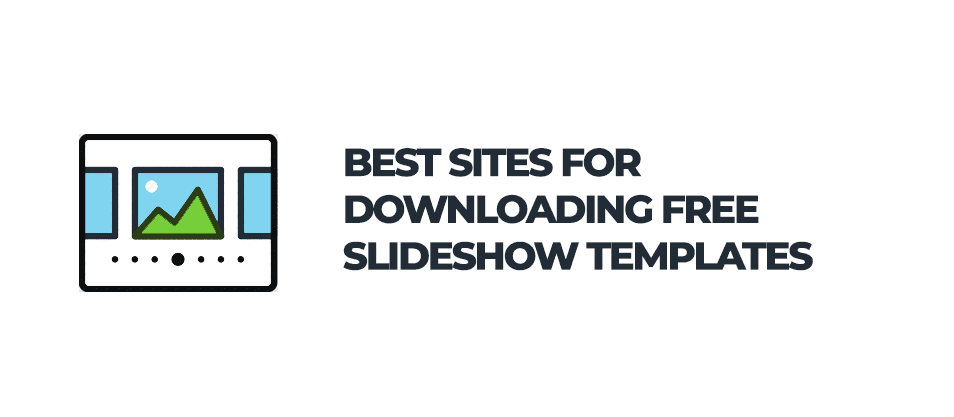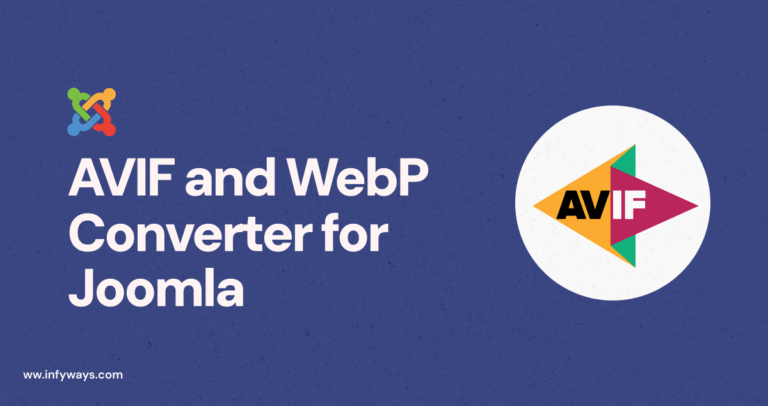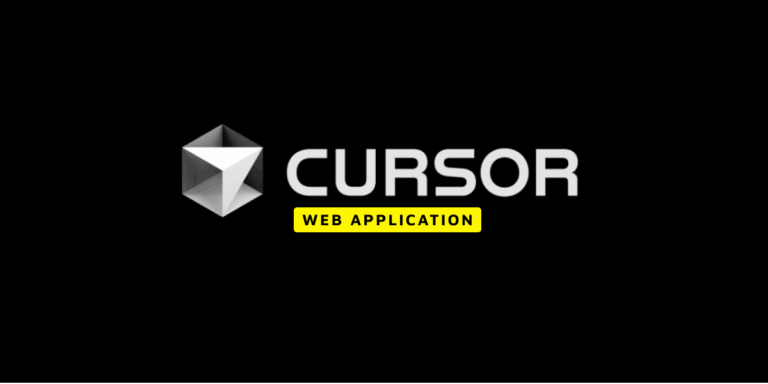Slideshow templates are great for people who are not creative and don’t know how to design their slideshow video. The template usually comes in a set of scenes so you different design to use for presenting different forms of information in the slideshow. The following are 9 sites where you can download free slideshow templates.

SlidesCarnival
SlidesCarnival offers fully editable Google Slides and PowerPoint templates for business presentation. You must go to the All Templates category to find the slideshow templates. For each template, it provides details such as the number of slides, icons, can be used for what slideshow program, and the supported screen layout. There is the library of slideshow templates.
Envato Elements
Envato Elements has a collection of thousands of slideshow templates under the video templates category. You can find a lot of slideshow templates for Keynote, PowerPoint, Google Slides and After Effects on this site. You can preview it by pressing the thumbnail. On the left, you can filter the slideshow templates you are looking for by categories, applications supported, plugins required and minimum resolution. If you want to download a template, you must first create a free account with them. There is the library of slideshow templates.
Movavi
Movavi also publishes some free slideshow templates that you can download to use for your presentations. You can download the template directly onto your computer and start using it to design your slideshow. The template is compatible with Movavi Slideshow Maker. The template will only work correctly if you upload at least 15 images. There is the library of slideshow templates.
Canva
Canva is one of the best resources for free presentation slideshow templates. You can preview each scene that comes with the template. To use Canva free template, you must first sign up for a free account. There are lots of categories to choose from including creative, simple, education, cool, brand guidelines, product, marketing, and professional. There is the library of slideshow templates.
Slidesgo
Slidesgo offers a wide selection of free Google Slides and PowerPoint templates. You can browse the templates in several categories including business, education, and marketing. The templates are easy to edit by beginners. Along with the template, you also get access to 1000+ icons and editable graphics. There is the library of slideshow templates.
Biteable
Biteable also has a templates section where you can find a lot of slideshow templates. However, you can’t download the templates directly onto your computer. You must edit the video and then upload your photo to make the slideshow. After that, you will be able to download the finished slideshow to your computer. You must sign up for a free account to use the template at Biteable. There is the library of slideshow templates.
Renderforest
Renderforest offers a lot of slideshow templates that include multiple scenes. To use the template, you must first click on the thumbnail and then click the Create Now button. This will take you to the online designer tool where you can customize the template. You will be able to add scenes, video holders and logo animations. When you finish creating the slideshow, you can download it to your computer. You don’t need an account to use the free slideshow templates at Renderforest. There is the library of slideshow templates.
Slides Gala
Slides Gala is another popular resource for downloading Google and Powerpoint slideshow templates. The templates are open source so you can modify the design in any way you want. They do request that you put a link back to them when you download their free template. You can fully customize the template by changing the colour, text and photos. The template can also be exported to other formats like PDF and JPG. There is the library of slideshow templates.
Motion Array
Motion Array provides a lot of slideshow templates you can use in Adobe after Effects. On the left, you must select After Effects Templates and toggle the free switch to filter the results for free After Effects Templates. If you want to download a template, you simply click the download button with the down arrow. It will ask you to create a free account when you click the download button. The free templates do not include plugins. There is the library of slideshow templates.