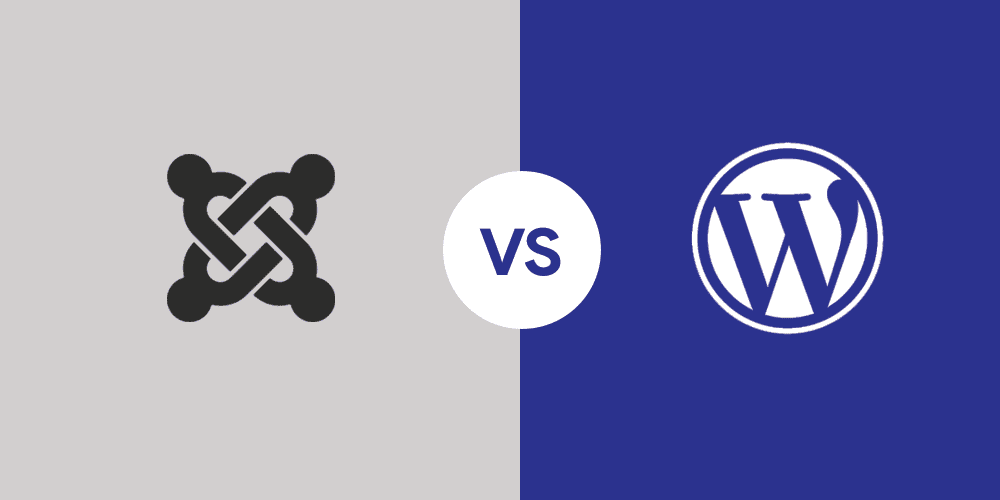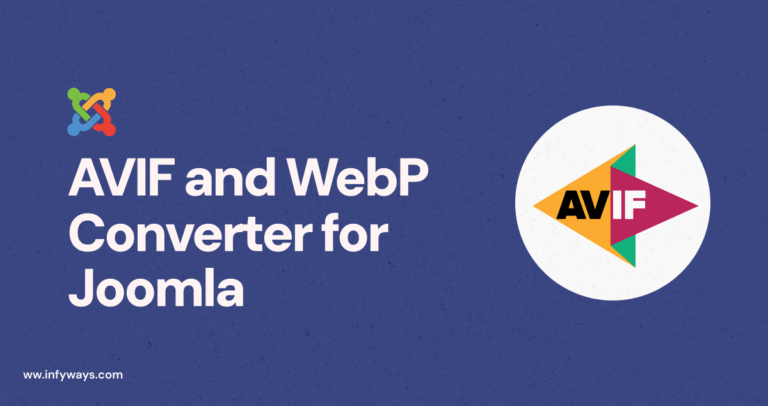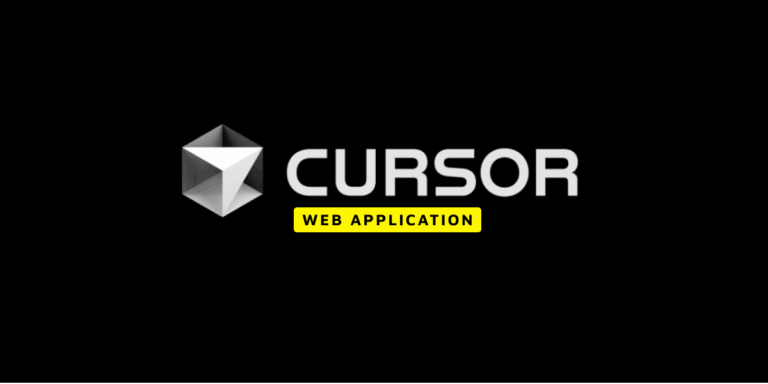You want a website. You’ve heard of Joomla and WordPress. Both are powerful CMS, but which is right for you?
WordPress is everywhere. About 40% of websites use it. Joomla? Less common, around 2.6%. But numbers don’t tell the whole story.
You need a CMS. I’ll give you the facts. Pick what’s right for you.
I will give you straight facts. No CMS is favored. Choose wisely for your website.
2012-2023 CMS Trends
From 2004 onward, using Google Trends as a reference, Joomla either led or was on par with WordPress in popularity until 2010. However, after 2010, WordPress surged ahead, establishing itself as the dominant CMS, while Joomla’s popularity faded.
The following chart shows WordPress in red and Joomla in blue. Both had their times, but things changed differently over the years.
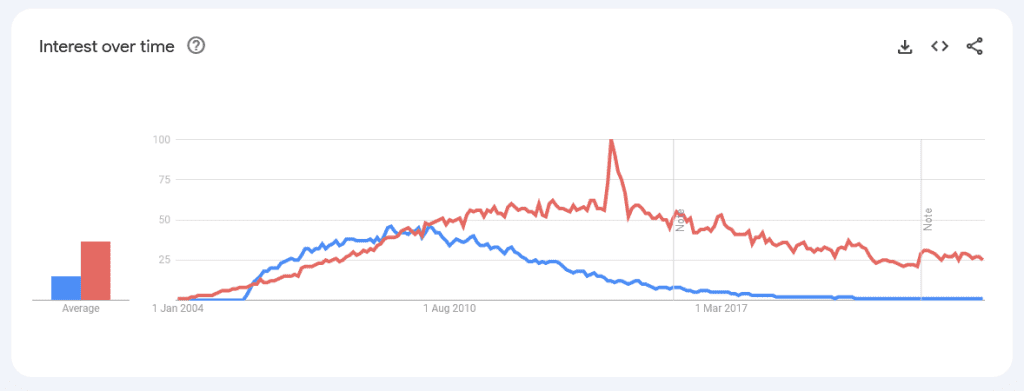
Now lets first understand Joomla
What’s Joomla?
Joomla is founded in the year August, 2005. It’s a strong, open-source CMS for building websites. It’s easy to use, handles articles, users, images, and even eCommerce.
Now, let’s talk Joomla’s pros and cons.
Pros of Joomla
| Joomla’s Strengths | Description |
|---|---|
| User-Friendly Interface | Designed for simplicity, making it accessible even for website design novices. |
| Flexibility | Highly customizable to cater to diverse needs, ensuring a tailored experience for users. |
| Robust Content Management | Excels in managing vast article archives and intricate content structures. Tools like SP Page Builder facilitate easy content creation with a drag-and-drop feature. |
| Vibrant Community Support | The Joomla Forum is bustling with active users and developers. Offers a wealth of support, resources, and extensions to enhance website functionality. |
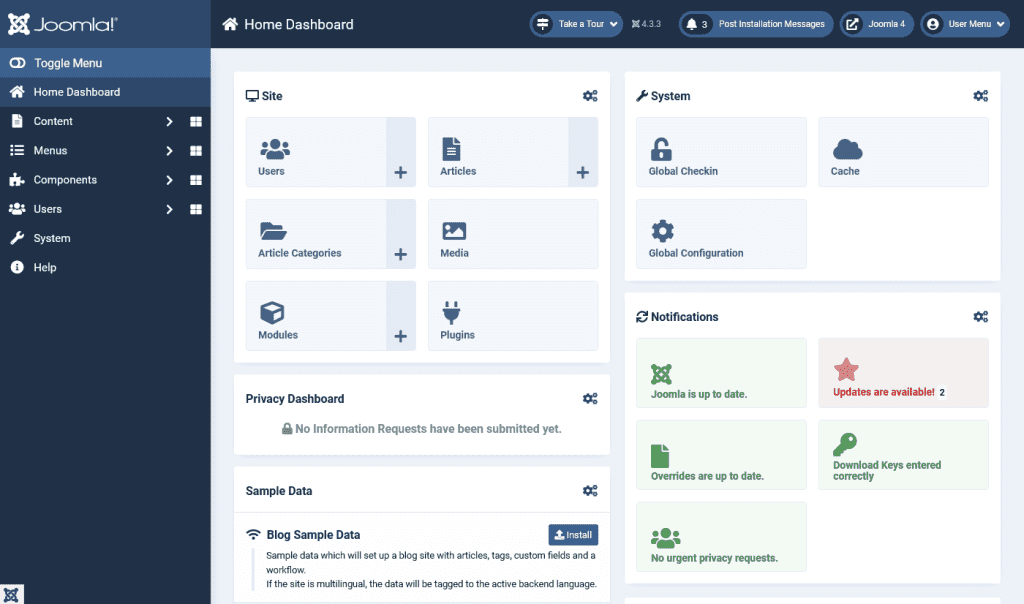 Backend Administrator of Joomla 4.3.3
Backend Administrator of Joomla 4.3.3
Cons of Joomla
| Drawbacks | Description |
|---|---|
| Steeper Learning Curve | Joomla requires more time to grasp, especially for CMS newcomers. Its backend, while user-friendly, can confuse new users due to its many options. |
| Limited Extensions and Templates | Joomla has a range of extensions (Modules, plugins, and components) and templates, but not as many as WordPress. This can make finding specific functionalities or designs harder. |
| Not as Beginner-Friendly as WordPress | The platform’s advanced features and customization options can be daunting for novices, making it less approachable than WordPress for beginners. |
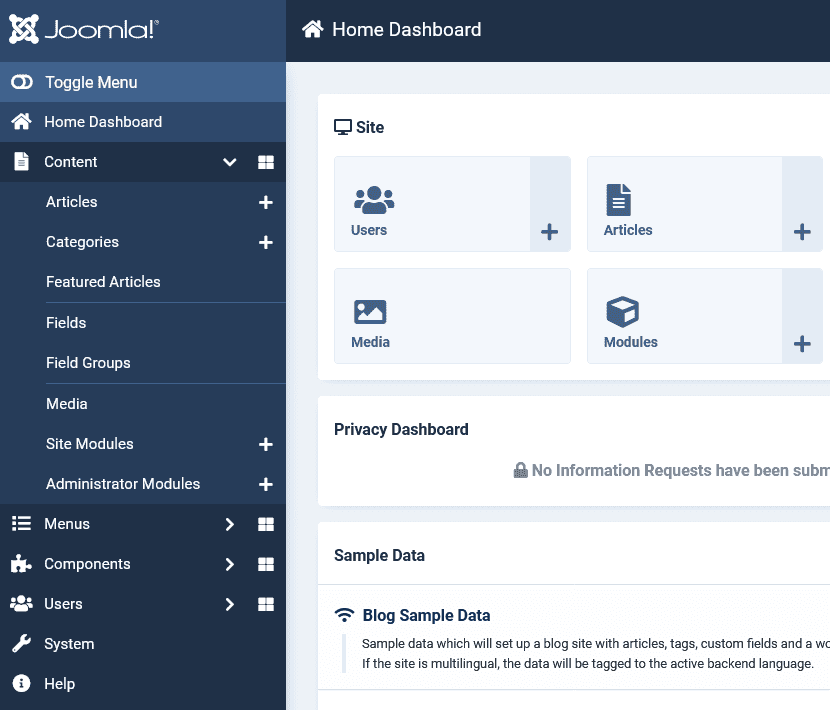
Joomla Usage Statistics
Joomla powers approximately 2.6% of all websites with known content management systems, which accounts for 1.8% of all websites globally.
From the data, it’s evident that Joomla maintains a notable presence in the CMS world. Its influence on 1.8% of global websites underscores its continued relevance and the trust it commands among web developers and site owners.
Joomla Extensions Directory (JED) Overview
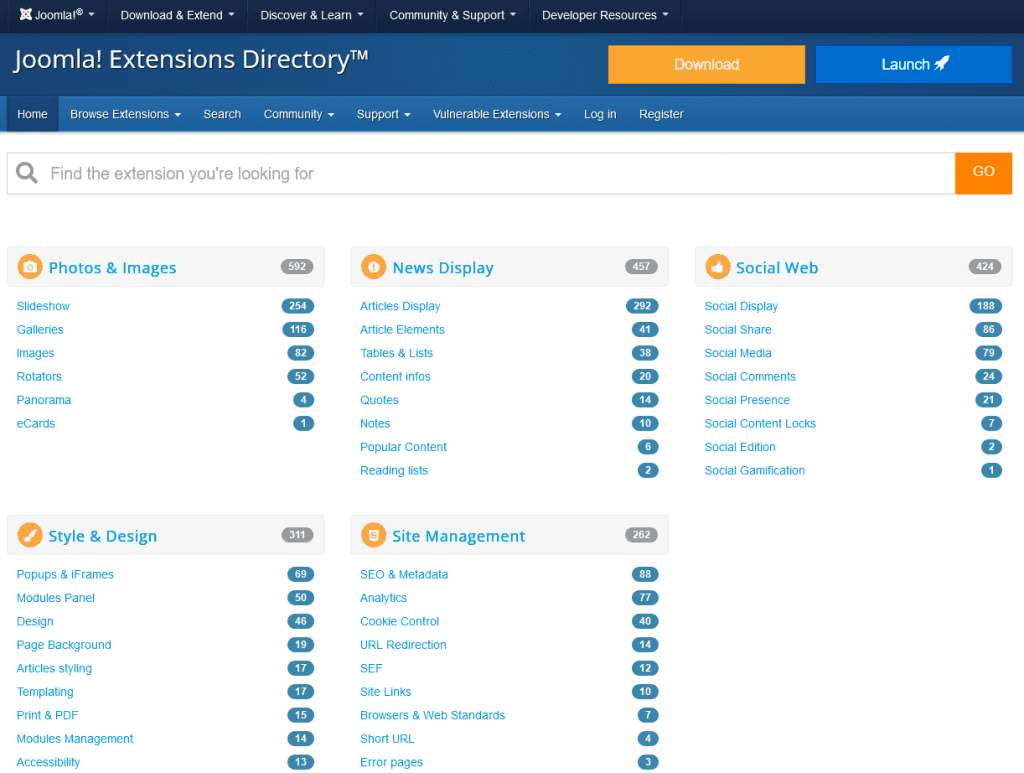
| Feature | Description |
|---|---|
| What it Offers | A vast repository of extensions, including plugins, modules, and components. |
| Purpose | To improve the functionality and look of Joomla websites. |
| User Experience | Users can navigate various categories, read reviews, and select extensions fitting their needs. |
| Current Statistics (August 2023) | The Joomla Extensions Directory boasts a total of 5,748 extensions. |
We’ve delved into Joomla, examining both its strengths and weaknesses. Now, let’s shift our focus to WordPress and explore its features and potential challenges.
Understanding WordPress
What is WordPress?
WordPress, originating in May, 2003 as a blogging tool, has transformed into the world’s leading CMS, driving countless websites. Its adaptability, especially with plugins like WooCommerce, makes it a top choice for constructing online stores.
Pros of WordPress
WordPress is versatile. It’s easy but deep. Good for both newbies and pros.
| Strength | Description |
|---|---|
| Easy Interface | WordPress is simple. Good for beginners. No tech skills needed. |
| Many Plugins and Themes | Huge library. Add features. Change looks. Easy. |
| Good Support | Lots of guides. Big community. Answers ready. |
| For All Users | Fits everyone. Use drag-and-drop tools like Elementor, Divi, Visual Composer, Beaver, or Gutenberg. |
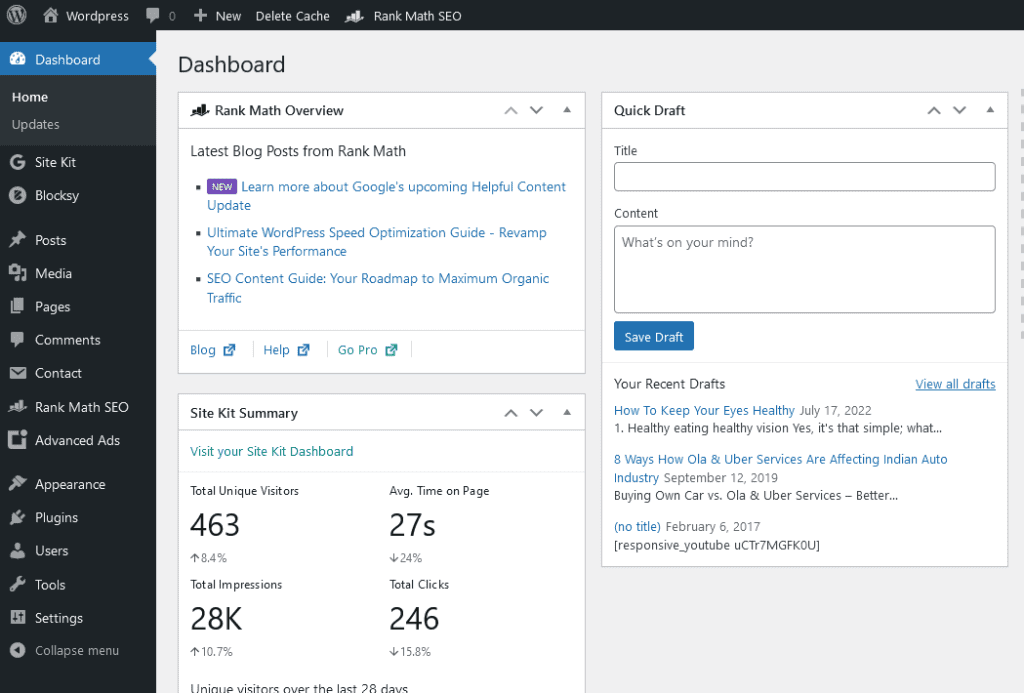
Cons of WordPress
WordPress is big and flexible, but it has its challenges. Know them, prepare for them.
| Concern | Description |
|---|---|
| Security Issues | Top CMS means top target. Hackers notice. Keep it safe: update plugins, themes. |
| Needs More for Big Sites | Bigger sites need more. Might need advanced caching or better hosting. |
| Limits for Pros | Many custom options, but not endless. Pros might hit walls with unique designs. |
WordPress Usage Statistics
WordPress is use by approximately 63.1% of all websites with known content management systems, accounting for 43.1% of all websites globally.
WordPress leads the CMS world, running 43.1% of global websites. Small
shops to big companies pick it.
Big names like The New Yorker, BBC America, Sony Music, and Microsoft News use it.
WordPress Plugin Directory
Dive into the WordPress Plugin Directory. Expand your site easily.
| Feature | Description |
|---|---|
| Size | Huge. Both free and premium plugins. |
| Purpose | Add features. No need for code. |
| Search | Find by category, popularity, or function. |
Comparing Joomla vs WordPress
Let’s put Joomla and WordPress side by side. Understand them. Then pick the right one for your site.
| Aspect | Joomla | WordPress |
|---|---|---|
| Ease of Use | User-friendly but steeper learning curve. | Simple, intuitive. Great for beginners. |
| Customization | More control over layouts, templates, modules. | Highly customizable, but some limits for pros. |
| Plugin/Theme Availability | Themes are “Templates”. Has Plugins, Modules, Components. | Bigger collection of plugins and themes. |
| Directories | Joomla Extensions Directory: plugins, modules, components, templates. | WordPress Plugin Directory: vast variety of plugins. |
| Community & Support | Active, but smaller than WordPress. | Larger, with more resources like forums and tutorials. |
| SEO & Performance | SEO-friendly. Fast with right optimization. | Edge in SEO tools. Fast with proper setup. |
| Security | Prioritizes user website protection. | More vulnerable due to popularity, but has many security plugins. |
| Scalability | Suited for big, complex sites. | Can handle big sites, but might need more resources. |
| Developer Community | Active: core developers, extension developers, volunteers. | Bigger community: core developers, plugin and theme developers. |
| Recent Security Data (2022) | 1.9% of infections. | 96.2% of infections. |
Security
Both Joomla and WordPress guard sites. WordPress, being popular, gets more hacker attention. Use security plugins to stay safer. Always update CMS, plugins, and themes.
In 2022, according to Hacked Website Threat Report -2022 over half of CMSs were outdated when hacked. WordPress had 96.2% of those infections. Joomla had 1.9%, and Magento 0.7%. Stay updated, stay safe.
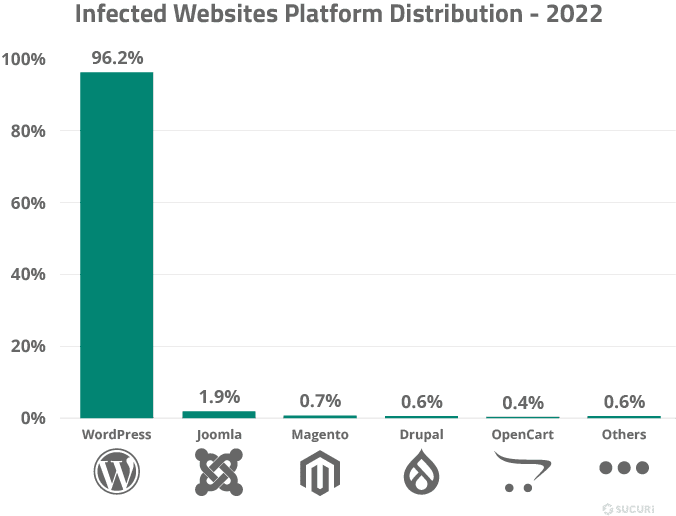
Historical Yearly Trends for CMS
Since 2012, WordPress’s use grew from 15.8% to 43.1% by 2023. Joomla’s
dropped from 2.8% to 1.8% in the same period. WordPress rose, Joomla
fell.
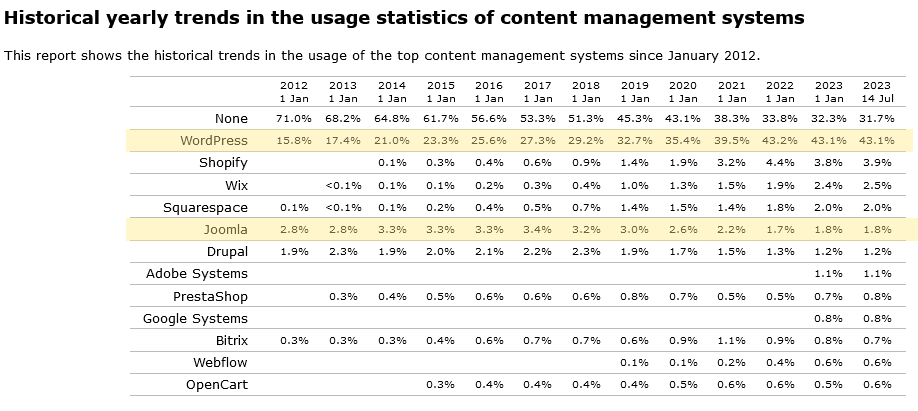
Conclusion
Pick WordPress or Joomla based on what you need and aim for. Joomla is flexible with strong content tools and a tight community.
WordPress is easy, packed with plugins, and leads the CMS world. Think about your skills, what you want from your site, and how you want to shape it.
Both Joomla and WordPress stand ready to help you shine online. They’re backed by big communities and rich resources. Your choice matters. Reflect on your goals, weigh the points from this talk, and decide. Your call.
Frequently Asked Questions
Can I migrate my website from Joomla to WordPress or vice versa?
Yes, it is possible to migrate your website from Joomla to WordPress or vice versa.
However, it may require some manual effort and technical expertise, especially if your website has complex functionalities or a large amount of content.
It is recommended to seek professional assistance or follow comprehensive migration guides to ensure a smooth transition.
Which popular sites use Joomla?
Joomla is used by many popular websites across various industries. Some notable examples include Harvard University, The Hill, MTV Greece, and Linux.com. These websites showcase the versatility and capability of Joomla for different types of online platforms.
How much does Joomla cost?
Joomla is free to download and use. Costs may arise from premium templates, extensions, or professional development services, but the core software itself is free.
Which popular sites use WordPress?
WordPress is widely adopted by many high-traffic and well-known websites. Examples include The New York Times, Forbes, CNN, TechCrunch, and TED. WordPress’s flexibility, scalability, and extensive plugin ecosystem make it a popular choice for content-heavy and dynamic websites.
What are the advantages of using Joomla for small businesses?
Joomla offers several advantages for small businesses. Its user-friendly interface allows business owners to manage and update their website content easily. The flexibility of Joomla allows customization to match the branding and design requirements of small businesses. Additionally, Joomla’s powerful content management features enable effective organization and presentation of products, services, and information.
What are the advantages of using WordPress for small businesses?
WordPress is highly suitable for small businesses due to its user-friendly nature and extensive plugin ecosystem. Small business owners can easily set up and manage their websites, publish blog posts, and showcase their products or services. WordPress offers a wide range of plugins for e-commerce functionality, SEO optimization, contact forms, and more, enabling small businesses to expand their online presence effectively.
Which CMS is better for SEO, Joomla, or WordPress?
While both Joomla and WordPress offer SEO-friendly features, WordPress has gained a reputation for being highly optimized for search engines. The extensive availability of SEO plugins, such as Yoast SEO and All in One SEO Pack, makes WordPress a popular choice for implementing advanced SEO strategies. Joomla, too, can be optimized for SEO with the help of extensions, but WordPress provides a more seamless and comprehensive SEO experience out of the box.
Looking for WordPress or Joomla Development?
Enhance your digital presence with our top-notch WordPress and Joomla development services. Our team of experienced professionals specializes in crafting robust and customized solutions tailored to your specific needs.