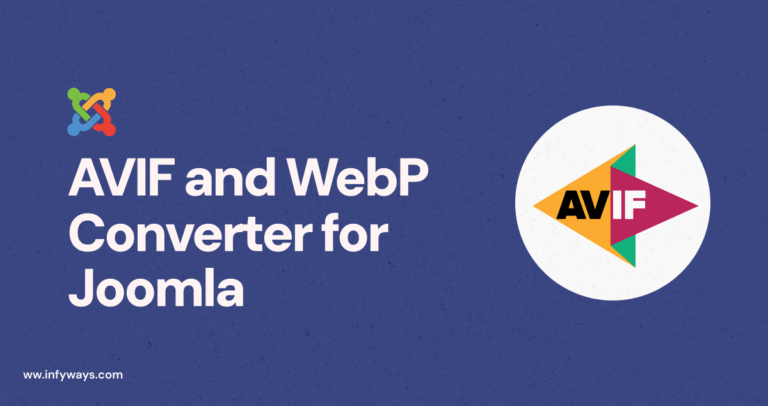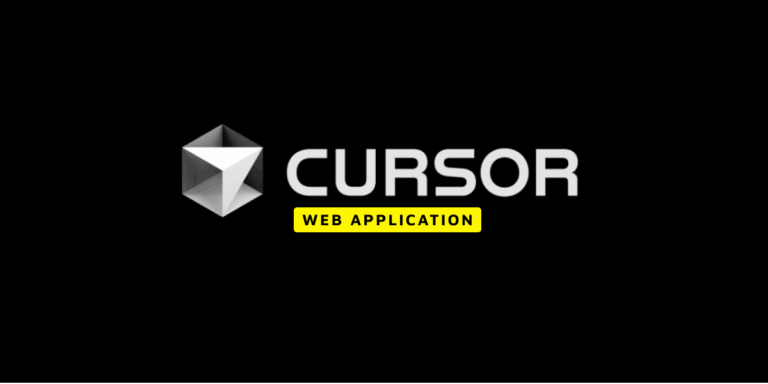When you think of WordPress, you probably picture blogs, small business websites, or online stores. But can it handle web applications—dynamic, interactive platforms like booking systems, customer dashboards, or CRMs?
The answer isn’t a simple yes or no. While WordPress can power web applications under certain conditions, it has limitations that may make other platforms more suitable for complex use cases. In this blog, we’ll explore WordPress’s potential for web applications, its challenges, and 5 alternatives better suited for specific needs.
1. What Makes WordPress Suitable for Web Applications?
WordPress powers 43.2% of all websites on the internet (W3Techs), making it the world’s most popular CMS. Here’s how it adapts to web applications:
1.1 Custom Post Types and Taxonomies
WordPress’s custom post types allow developers to structure data for web apps like:
- Real Estate Listings: Displaying dynamic property data.
- Membership Platforms: Managing different user roles and permissions.
For example, a small non-profit built a volunteer management system using custom post types to track events, sign-ups, and schedules.
1.2 REST API Integration
WordPress’s REST API makes it a viable back-end for web apps. Developers can use frameworks like React or Vue.js for a dynamic front-end while leveraging WordPress’s content management capabilities.
Use Case Example: A fitness company built a custom mobile app with React, fetching workout plans and user data from WordPress via its REST API.
1.3 Plugins for Functionality
With over 60,000 plugins, WordPress allows you to add complex features like:
- Advanced forms (e.g., Gravity Forms).
- Payment processing (e.g., WooCommerce).
- Multi-step booking workflows.
These tools provide the foundation for basic web applications without extensive coding.
2. Limitations of Using WordPress for Web Applications
While WordPress is highly flexible, it wasn’t built for heavy-duty web apps. Here are its common challenges:
2.1 Performance Bottlenecks
Handling high traffic or large datasets can overwhelm WordPress, especially when plugins introduce code bloat. Without caching (e.g., Redis) or database optimization, performance suffers.
- Stat Fact: Websites lose 7% of conversions for every second of delay in load time (Google).
2.2 Security Vulnerabilities
Being the most popular CMS makes WordPress a target for hackers. Web apps require stronger security layers that often go beyond standard WordPress plugins.
- Stat Fact: Over 90,000 attacks occur on WordPress sites every minute (Kinsta).
2.3 Lack of Real-Time Features
WordPress doesn’t natively support real-time updates (e.g., WebSockets). This can hinder applications like:
- Chat systems.
- Live notifications.
2.4 Complex Scaling
Scaling WordPress for millions of users often requires:
- Server-level optimizations (e.g., Nginx).
- Cloud hosting with auto-scaling capabilities.
These are possible but require expertise, making alternatives more practical.
3. Best Use Cases for WordPress as a Web Application Platform
Despite its limitations, WordPress excels in specific scenarios:
- Membership Platforms: Manage users with plugins like MemberPress.
- Learning Management Systems (LMS): Use LearnDash for course delivery.
- Content-Driven Apps: Build directories, portfolios, or media sites.
Example: A startup used WordPress to build a customer portal for support tickets, leveraging custom fields and automation plugins.
4. Alternatives to WordPress for Web Applications
If WordPress doesn’t meet your requirements, here are some alternatives:
4.1 Laravel (PHP Framework)
- Best For: Scalable, complex apps like CRMs or marketplaces.
- Features:
- Built-in ORM (Eloquent) for database management.
- Secure authentication systems.
- Stat Fact: Laravel is used by 1.1 million developers worldwide (Laravel.com).
4.2 Node.js
- Best For: Real-time apps (chat, gaming).
- Features:
- Non-blocking, event-driven architecture.
- Integration with React or Angular for modern front-ends.
- Stat Fact: Node.js reduces response time by up to 50%, making it ideal for high-performance apps (Node.js Report).
4.3 Django (Python Framework)
- Best For: Secure, data-heavy apps (e.g., financial tools, CRMs).
- Features:
- Pre-built admin dashboard for rapid development.
- Security features like SQL injection prevention.
- Stat Fact: 59% of developers prefer Python for its versatility (StackOverflow).
4.4 Ruby on Rails
- Best For: Startups needing quick prototypes.
- Features:
- Convention over configuration for simplicity.
- Easy integration with APIs.
- Stat Fact: Rails powers Airbnb and Shopify, demonstrating its scalability.
4.5 Headless CMS (e.g., Strapi, Contentful)
- Best For: Modern apps with flexible front-end options.
- Features:
- API-first approach for seamless content delivery.
- GraphQL support for precise data fetching.
5. WordPress vs. Alternatives: A Comparison
| Feature | WordPress | Alternatives (Laravel, Node.js, etc.) |
|---|---|---|
| Rapid prototyping | ✔️ Easy with plugins | ✔️ Flexible, more control |
| Scalability | ❌ Limited | ✔️ High scalability |
| Security | ❌ Requires plugins | ✔️ Built-in advanced security |
| Real-time updates | ❌ Not supported | ✔️ Supported (Node.js) |
| Learning curve | ✔️ Beginner-friendly | ❌ Steeper learning curve |
6. Conclusion: Should You Use WordPress for Web Applications?
WordPress can handle basic to moderately complex web applications, especially if you need:
- Cost-effective development.
- Rapid deployment using pre-built plugins.
- A content-heavy or membership-focused app.
However, for real-time features, high traffic, or complex logic, platforms like Laravel, Node.js, or Django are better suited.
Key Takeaway: WordPress is a great starting point, but not the only option. Evaluate your app’s scalability, security, and performance needs before deciding.
Ready to start your web application journey? Contact us to find the best platform for your project!