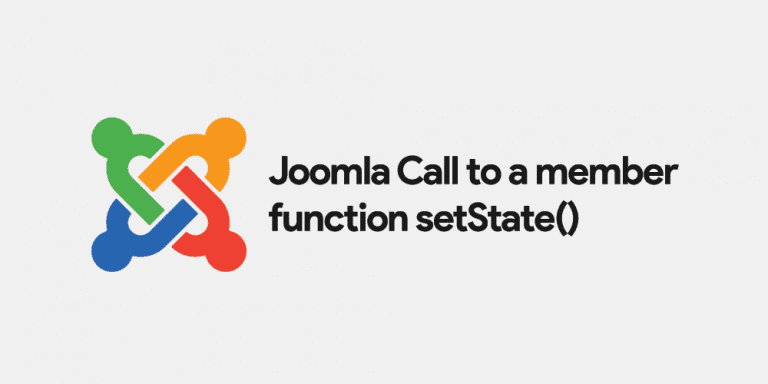
Joomla Call to a member function setState()
“Call to a member function setState()” error in Joomla typically occurs when there is an issue with the session or the user authentication. Here are some
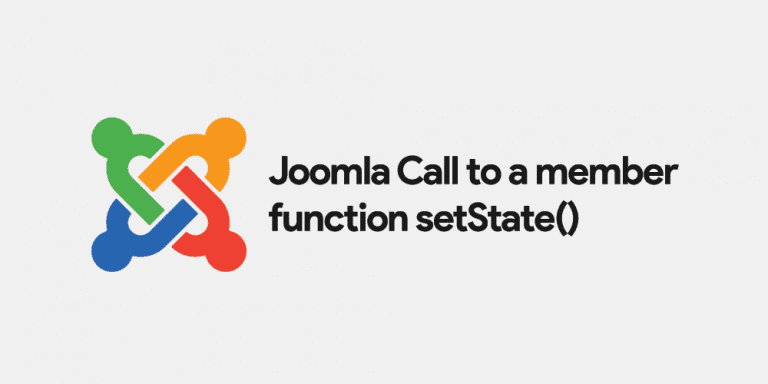
“Call to a member function setState()” error in Joomla typically occurs when there is an issue with the session or the user authentication. Here are some

Joomla is a powerful and flexible content management system that can be used for a variety of websites, including eCommerce sites. Whether you’re starting a new

If you’re running a Joomla website and come across a 500 Internal Server Error on mod_rewrite, it can be frustrating to troubleshoot. The error message may
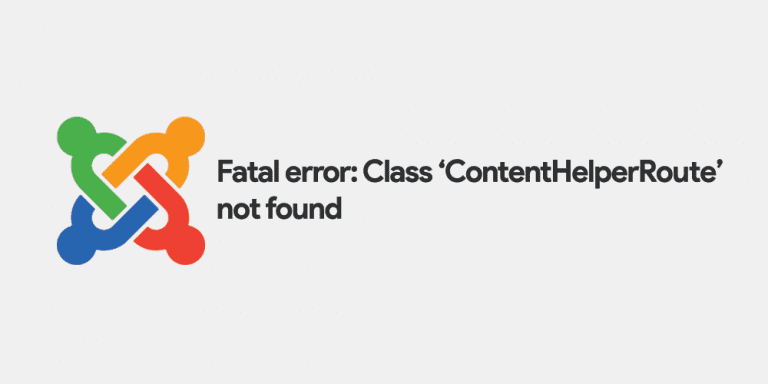
If you’re running a Joomla website, you may come across an error message that reads “Fatal error: Class ‘ContentHelperRoute’ not found.” This error can occur for
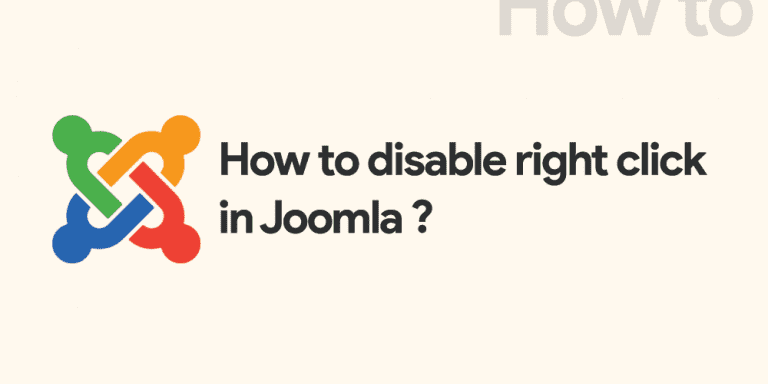
If you want to disable right-click on your Joomla website using the Right Click Disable extension, you can follow these steps: Download the Right Click Disable
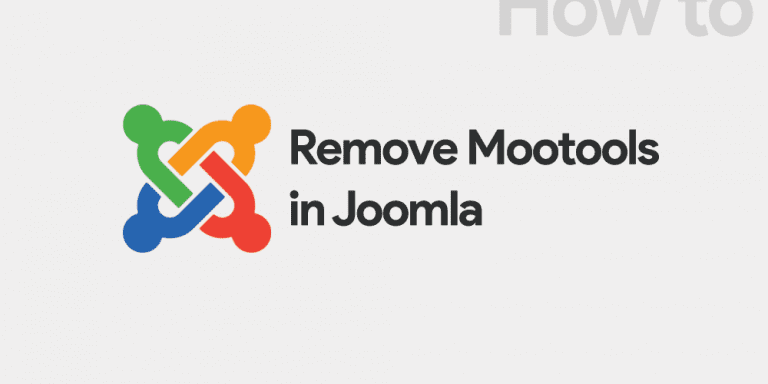
Removing Mootools.js and caption.js can help to reduce the page load time of your website, especially if your website has a lot of JavaScript files or
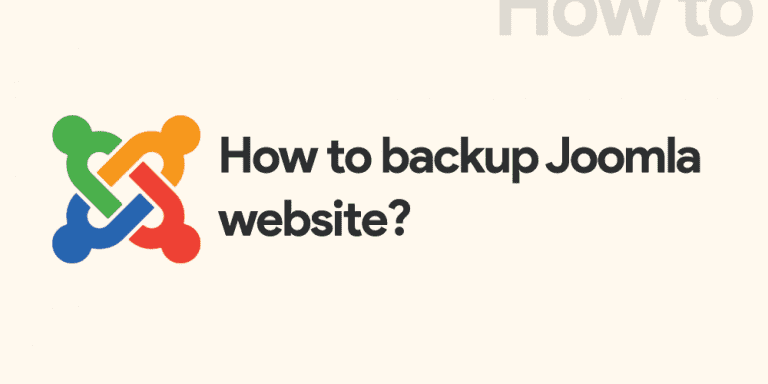
The Akeeba Component is commonly used to backup Joomla website as it is user-friendly and free. The backup file can be downloaded directly from the backend
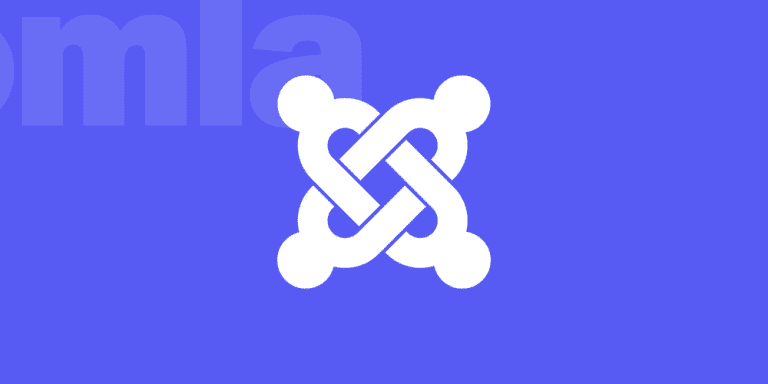
Joomla 4 is the latest version of the Joomla content management system (CMS). It offers a range of new features and improvements over previous versions, including

Slideshow templates are great for people who are not creative and don’t know how to design their slideshow video. The template usually comes in a set
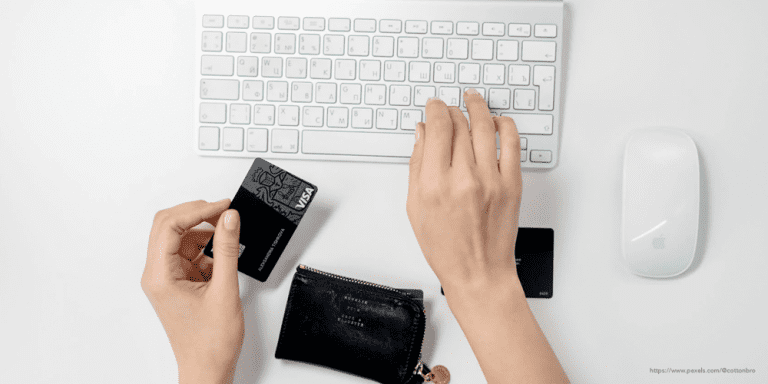
Using Joomla eCommerce for your Online Business Implementing and leveraging online businesses can make your consumer base far beyond the existing local audience.Creating an online store
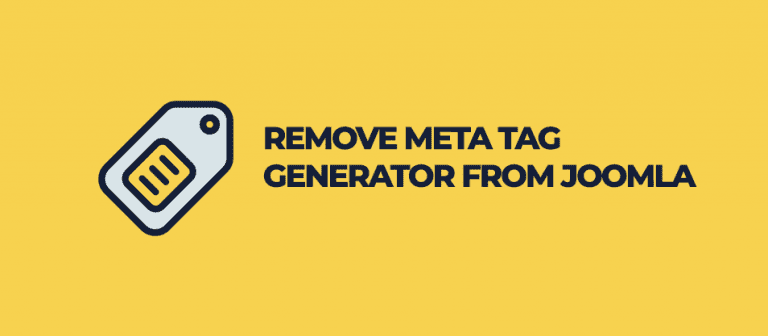
As Joomla CMS by default has a meta generator tag which shows that the website is developed using Joomla platform. For security, the purpose is it
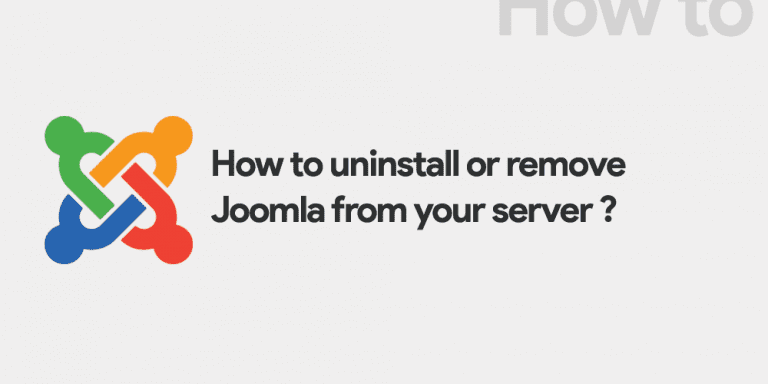
Sometimes you may want to uninstall Joomla from the server for one of the following reasons: You want to move the Joomla website to another server