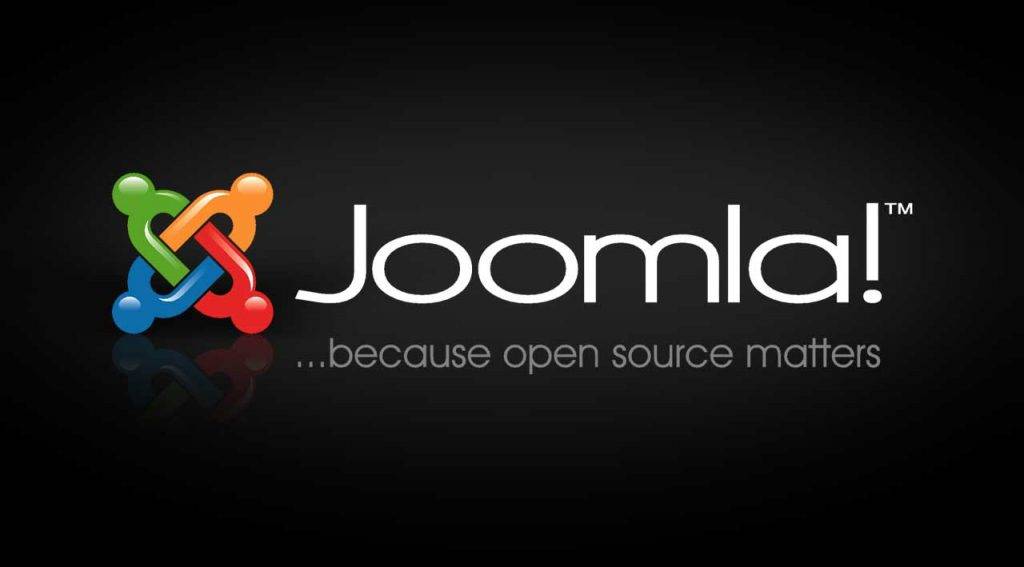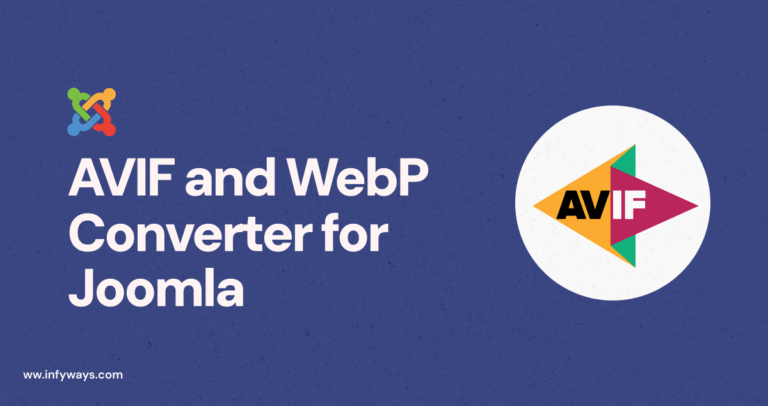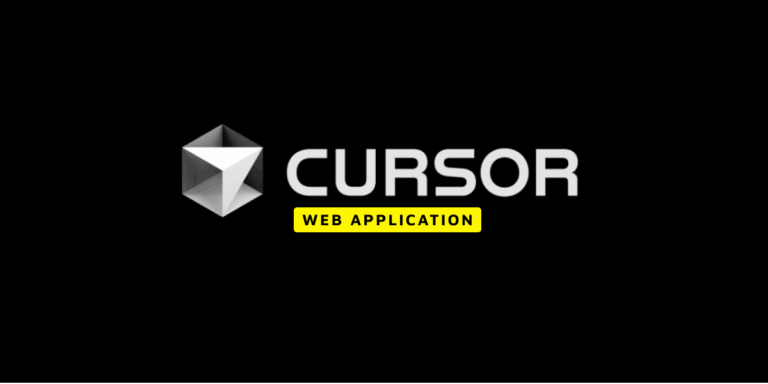Joomla is one of the most used CMS platform, allowing you to customize your website to your exact specifications. But, have you ever wanted to embed a Joomla module directly into an article? Well, you’re in luck. With Joomla’s built-in loadposition plugin, you can easily do this. Let’s dive in!
What is a Joomla Module?
Before we delve into the process, let’s take a moment to understand what a Joomla module is. Modules in Joomla are lightweight and flexible extensions used for page rendering. These modules are often boxes positioned around a component like login, menu, or a custom HTML box.
Step-by-Step Guide: Adding a Joomla Module into an Article
Create a new module instance
Navigate to the ‘Extensions’ tab and select ‘Modules’. Here, click the ‘New’ button to create a new module.
Set a position for your module
In your new module settings, find the ‘Position’ option. Here, you can assign a unique position that doesn’t conflict with your existing module positions. Lets name it my-custom-position.
Enable the loadposition plugin
Now go to ‘Extensions’, > ‘Plugins’. Search for ‘Content – Load Modules’, and ensure it is enabled. If not, click on it and set the status to ‘Enabled’. The loadposition plugin allows you to load a module inside an article.
Insert your module into an article
Open the article where you want to insert your module. In the content area, type {loadposition my-custom-position}. Make sure to replace ‘your-position’ with the position name you set for your module.
Now, your module will appear wherever you’ve placed the {loadposition} tag within your article.
Save your changes
Don’t forget to save your changes both in your module settings and your article.
Viewing Your Joomla Module Inside an Article
Congratulations! You’ve just learned how to insert a module inside a Joomla article. Now, when you view your article on your website, you should see your module displayed in the position you designated.
Remember, adding a module inside an article can be beneficial for displaying extra content or functionality, such as a login form or a custom HTML box. Keep exploring and see what amazing things you can create with Joomla!
Frequently Asked Questions
Absolutely! You can use the loadposition command as many times as you like within an article.
Ensure the plugin is enabled and that you’ve correctly typed the module position in the loadposition command.
There are many ways to customize your Joomla articles. For example, you can add custom JavaScript or even insert HTML codes into your articles.
Joomla is a powerful and flexible platform, offering features like ecommerce solutions, various extensions, and a robust community for support. Learn more about the benefits of using Joomla on our blog.
For more tips and guides about Joomla, check out our other posts and learn how to optimize your Joomla website speed or add a favicon in your Joomla website.
Happy Joomla-ing!